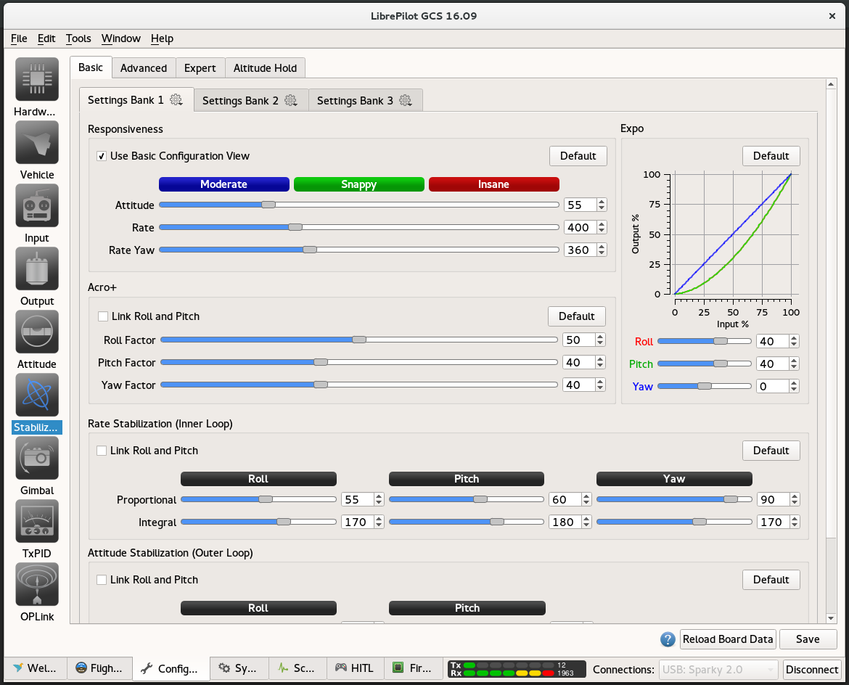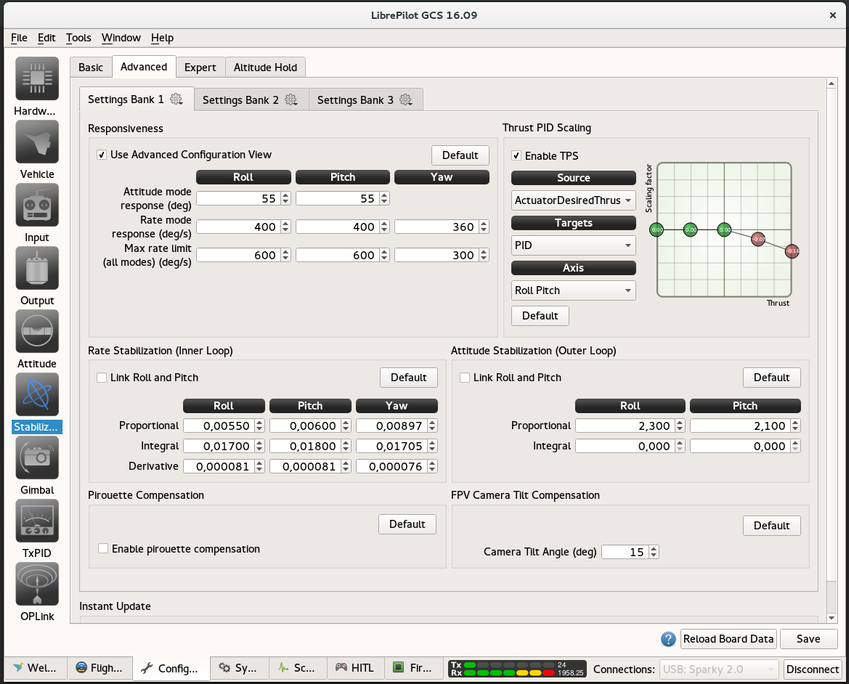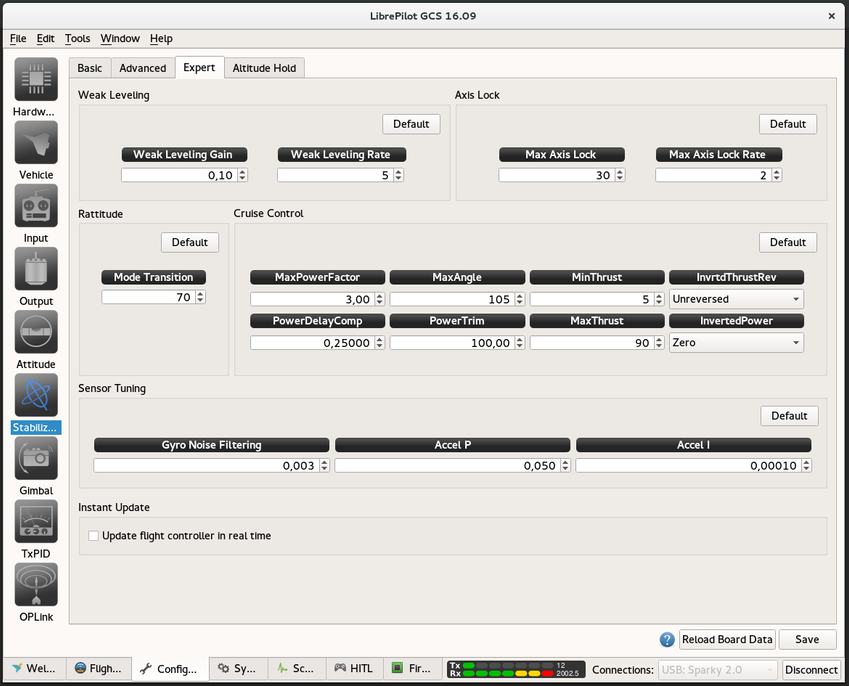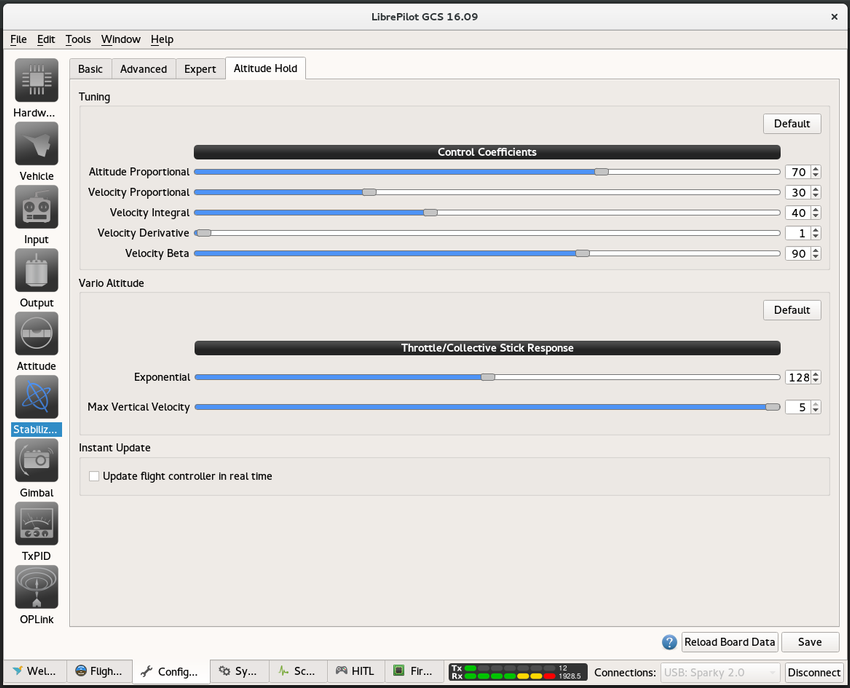Stabilization Configuration
The functions in the stabilization settings are split across four tabs, each tab contains 3 banks witch allow customized settings from one flight mode to other.
A specific PID bank can be affected to one flight mode in the Input Configuration page.
Stabilization tabs
Basic
Advanced
Same numbers are displayed in a more detailed view, the TPS (Thrust PID Scaling) curve can be found here.
Expert
Altitude Hold
See also the Altitude Hold page.
Note: Altitude Hold tab is not available on CC3D, Atom or CopterControl boards
Effect of settings and stabilization modes
| Attitude | Rate | Rate Trainer | Rattitude | Acro+ | VirtualBar | Weak Leveling | Axis Lock | Comments | |
|---|---|---|---|---|---|---|---|---|---|
Rate stabilization coefficients (Kp, Ki, ILimit) | Rate stabilization settings are always used in the loop | ||||||||
Attitude stabilization coefficients (Kp, Ki, ILimit) | Attitude loop settings only have effect on attitude and rattitude modes | ||||||||
Attitude Mode Response (deg) | Bank angle limits | How far to bank at full stick deflection | |||||||
Rate Mode Response (deg/s) | Around center stick | How fast the craft rotates at full stick deflection | |||||||
Maximum rate limit (all modes) | See comment | Hard limit for rotation speed in any mode except Acro+ at full stick deflection |