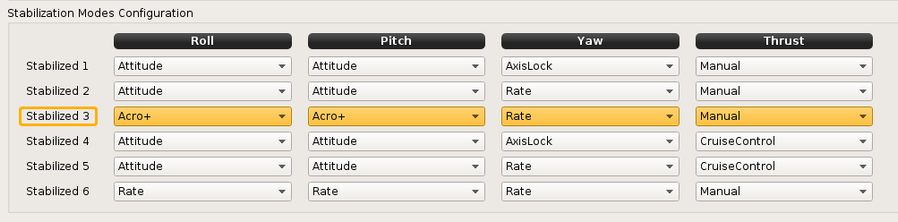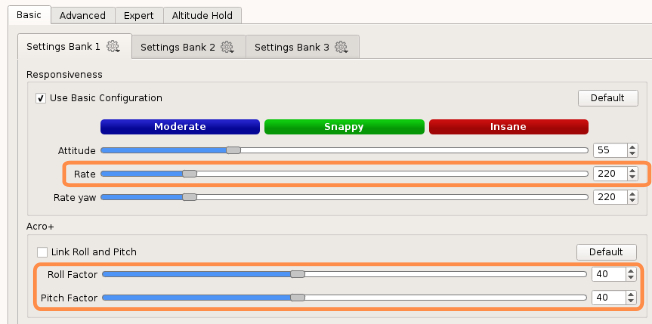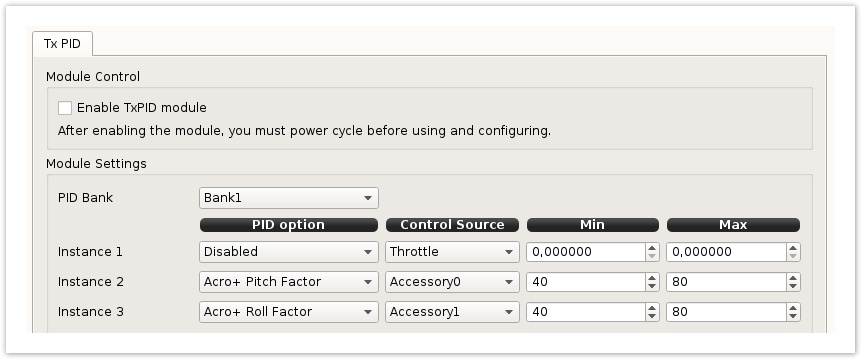/
Acro+ Setup
Acro+ Setup
This page describes how to setup the Acro+ mode.
Introduction
In this page
Setup flight modes
Go to Configuration > Input > Flight Mode Switch Settings
Settings
Go to Configuration > Stabilization tab > Basic tab
Tick the "Use basic configuration" checkbox.
Around the center stick Acro+ mode reacts like Rate mode, no need high rates the default rates are fine.
Acro+ factor can be set differently for Roll and Pitch.
Default value is set at 40. The bigger the value, the bigger the "Manual weight" in Rate/Manual mixture.
The speed will vary because depending on frame, thrust to weight ratio or how fast motors accelerate.
Tune
Acro+ factor can be adjusted using the TxPID module and find the value that just feels right moving a knob or a slider.
, multiple selections available,