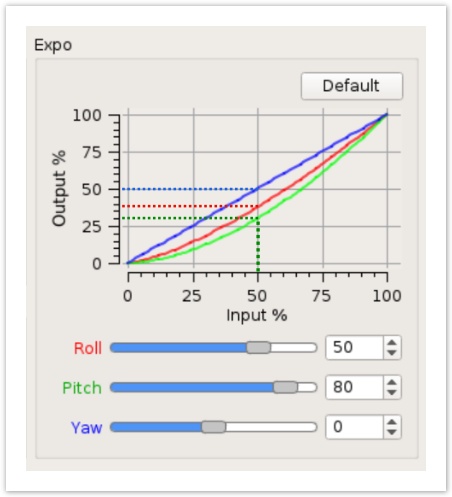/
Expo setup
Expo setup
Introduction
Exponential values changes the stick response curve from a straight line (linear response) to an S-curve.
If exponential value is positive, the curve is flatter in the middle (less sensitive response) and steeper at the extremes. This means you get more precise control in the range around neutral where most flying takes place, while still retaining full throw when needed. Useful when high rates are used.
If exponential value is negative, in opposite the response is faster around middle stick... not recommended for beginners!
In this page
Expo settings example
Typical values are about 10-20 percent and can be set for every axis / stick input
- Input % represents the stick input value coming from your RcRadio.
- Output % represents the stick output value used onboard.
In this example:
- Yaw axis is set to 0, response is linear: 50% on RC stick give 50% output.
- Roll axis is set to 50%, response is not linear anymore: 50% input on RC stick give around 38% output.
- Pitch axis is set to 80%, response: 50% input on RC stick give around 30% output.
, multiple selections available,