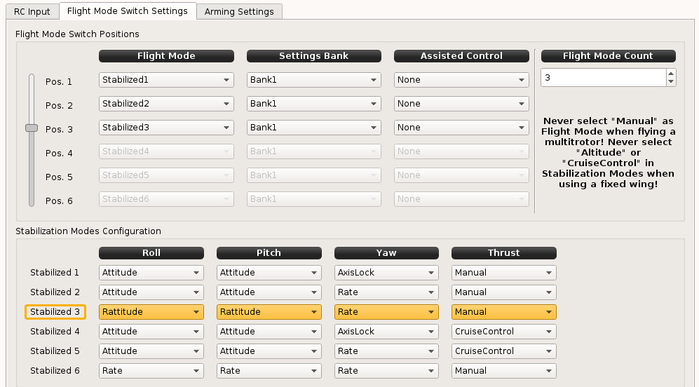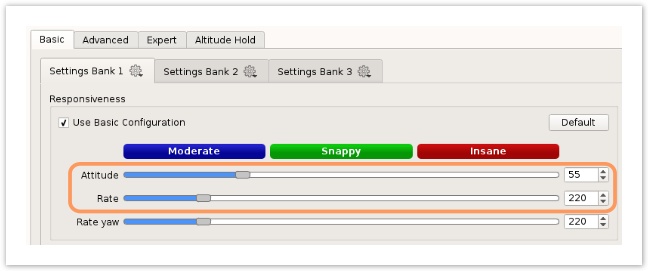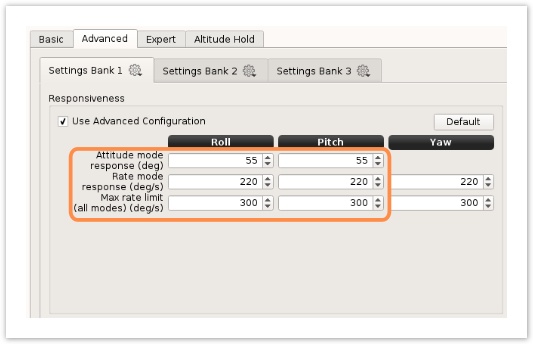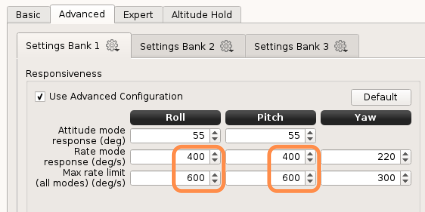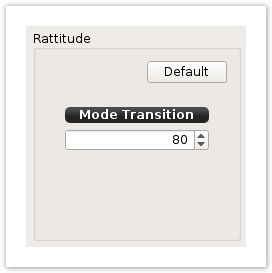Rattitude Setup
This page describes how to setup the Rattitude mode.
Introduction
Rattitude is a hybrid mode which gives you the stability of Attitude mode, but will allow you to preform flips, rolls by switching automatically from Attitude mode to Rate mode when your stick movement passes a certain percentage.
It reverts back to Attitude when your stick comes back past that same percentage, when you leave stick to center after a flip for example.
Rattitude mode can be combined successfully with Cruise Control.
Setup flight modes
Go to Configuration > Input > Flight Mode Switch Settings
In this example we have set one flight mode using Rattitude stabilization for Roll and Pitch axis:
- Stabilized3 is affected to flight mode position 3 and uses Bank1.
Settings
Rattitude settings can be defined using the basic or advanced tab.
Go to Configuration > Stabilization tab
Because Rattitude mixes Attitude and Rate, Rate and Attitude settings are used here.
Basic tab
Tick the "Use basic configuration" checkbox.
The Attitude bank angle and Rate can be adjusted here.
Like Rate stabilization be sure the rate you select in basic tab is not limited by Max rate limit defined in Advanced tab (see bellow).
Advanced tab
Tick the "Use advanced configuration" checkbox.
This advanced tab give more control over settings, attitude mode response and rates can be different between Roll and Pitch axis.
Current default settings are not recommended while using the Rattitude hybrid mode, rate response are too slow for safe flips or rolls.
Go to next part bellow.
Doing flip and rolls
Increase rate settings
You must increase rates values before expecting Rattitude to do flips.
Good starting values are 360deg/s or 400deg/s, be sure the rate is not limited by Max Rate limit (set 600deg/s for example)
If you do not, the rate of roll or pitch will make for a large circle, and without a LOT of altitude, you'll perform a "Half" flip, right into the ground.
Video example
A little boring video that show Rattitude flips and rolls at Rate mode response = 400deg/s
Rattitude settings
Go to Configuration > Stabilization tab > Expert tab (please note the Mode transition value is not defined per PID bank, but a global value)
The mode transition refers to the percentage of full stick level where the Rattitude mode switches from attitude to rate.
Default setting is 80%, it can be lowered a little for faster turn in rate mode. Small values are dangerous because they cause flips at small stick angles, keep safe values in 60-80% range. A mode transition value set to 100% act like Attitude mode, vehicle never flips.