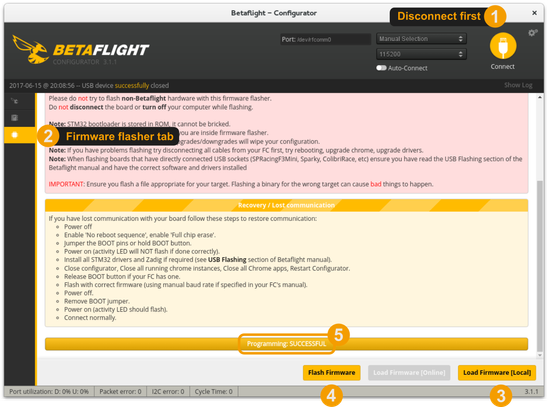F3 board bootloader
Introduction
All F3 boards (SPracingF3, SPracingF3Evo, PikoBLX, tinyFISH FC...) comes usually with BetaFlight firmware flashed on it.
We need to flash LibrePilot bootloader before firmware update using GCS.
F3 support
Currently only the Next branch supports all the F3 boards
In this page
Flash bootloader
Download bootloader
| Board | Bootloader |
|---|---|
| SPracingF3 | |
| SPracingF3Evo | |
| PikoBLX | |
| tinyFISH |
Flash bootloader using BF
Open the Betaflight Gui app and connect the board to the USB port
- Disconnect the board using the disconnect button,
- Go to the Firmware flasher tab,
- Load Firmware and browse where you downloaded the bl_<BOARD_NAME>.hex file,
- Flash firmware,
- Check status.
Update firmware
After you flashed the bootloader, the board does nothing because there is no firmware running, only a slow fading led blinking.
Steps for firmware update:
- Disconnect board from the USB port and disconnect external power (Lipo) if any.,
- Click the 'Upgrade&Erase' button. (Board still disconnected)
- Connect board to the USB port
The board will:
- be recognized just after connected to the USB port,
- flashed using the appropriate firmware for the board (according to the bootloader you flashed previously),
- reboot and erase settings,
- and finally remains connected, running the new firmware that matches your GCS.
, multiple selections available,