...
Rate settings can be defined using the basic or advanced tab.
Go to Configuration > Stabilization tab
| Section |
|---|
| Column |
|---|
| Basic tabTick the "Use basic configuration" checkbox. Rate mode can be adjusted here, from Moderate to Insane. Remember the Max rate limit (see bellow) still limit this setting, you should use the Advanced tab instead. |
| Column |
|---|
| 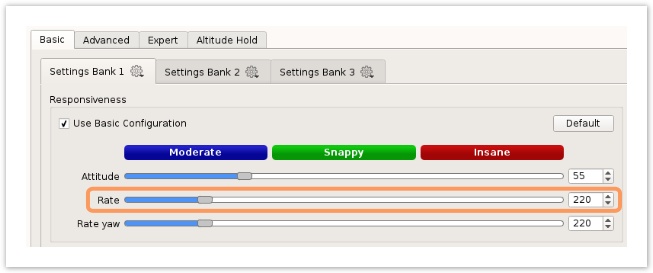
|
|
...
| Section |
|---|
| Column |
|---|
| Advanced tabTick the "Use advanced configuration" checkbox. This advanced tab give more control over settings, rate response can be different between Roll and Pitch axis. In this example a full stick give a 220deg/s rate mode response. Another setting to consider is the Max rate limit that applies to all stabilization modes except Acro+. If you want to increase the Rate mode response to 500deg/s, you should increase also the Max rate limit to at least 500deg/s. |
| Column |
|---|
| 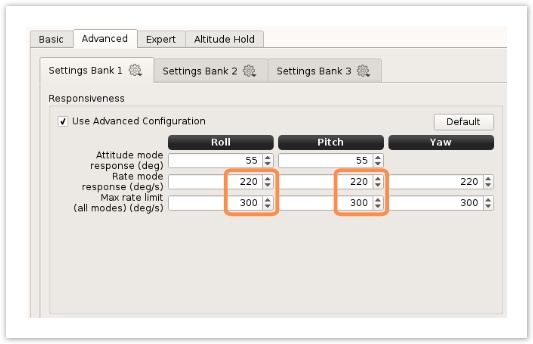
|
|
...