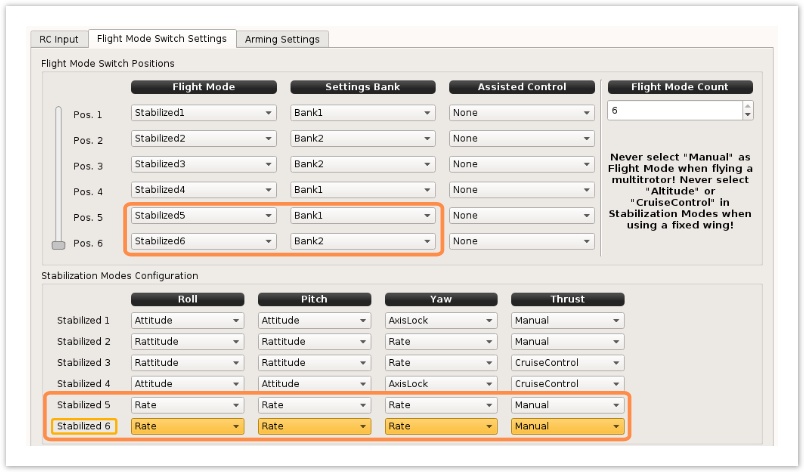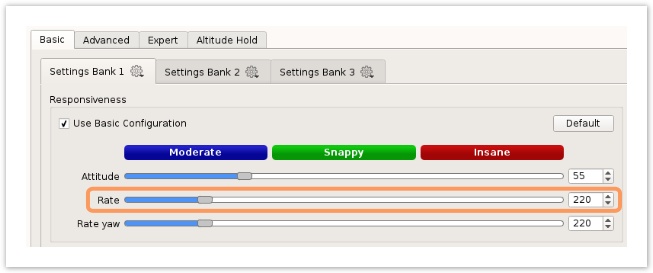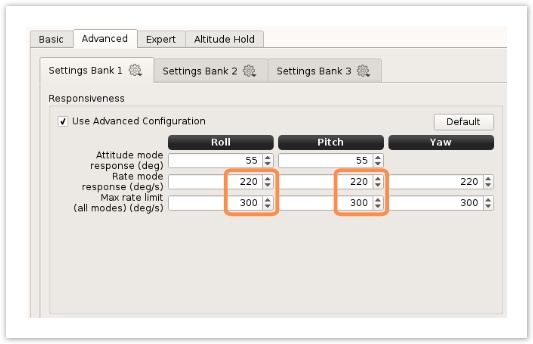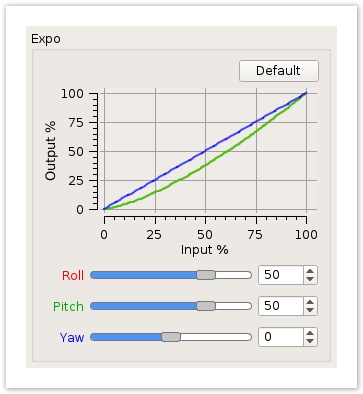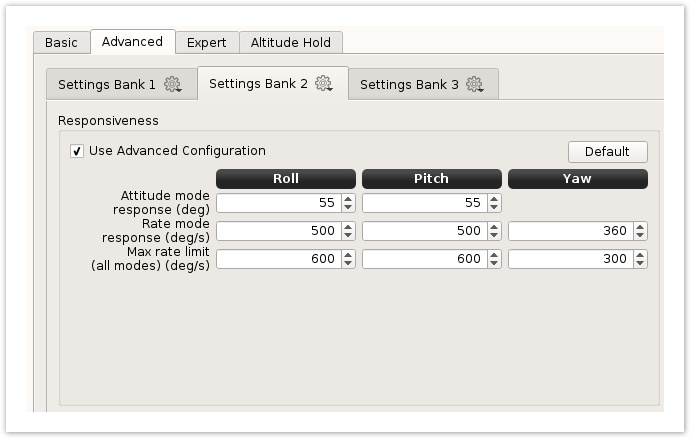This page describes how to setup the rate mode. IntroductionRate mode uses only Gyroscopes, the target rate is defined by the transmitter stick angle. Rate stabilization can be used on all axis: Roll, Pitch and Yaw. When the sticks are neutral, the target rate is zero so the vehicle hold current angle. When a stick (roll stick for example) is full range the vehicle rotate in roll axis according to the Rate mode response defined in degrees. It's up to the pilot to return the craft to level. Beginners should start with Attitude mode or Rate trainer mode |