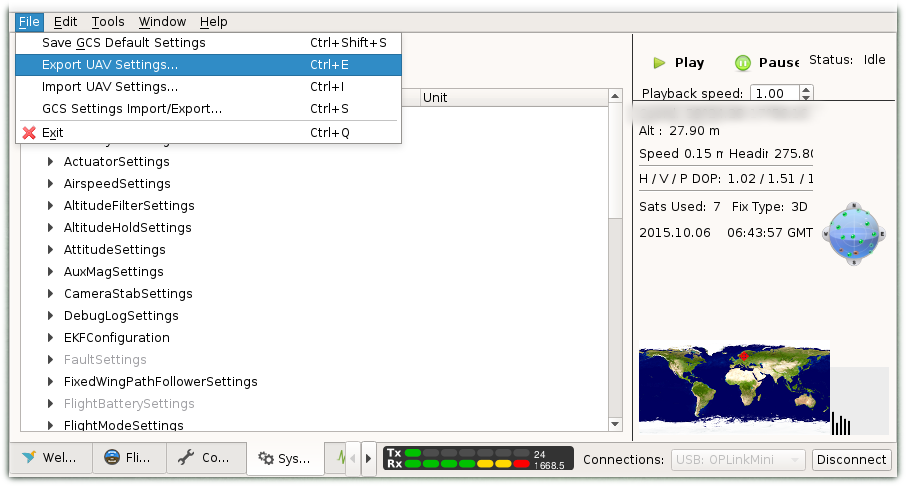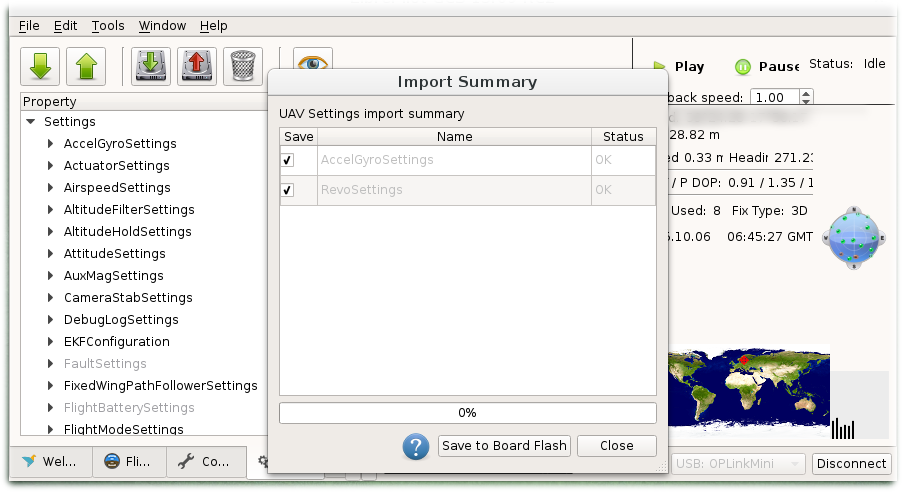After calibration it is convenient to export your settings into a file. The other common usage is exporting temperature calibration alone, such that it does not have to be repeated upon next calibration of other sensors or after upgrade & erase.
Export UAV objects into XML file
Import UAV objects from XML file
When importing from UAV files:
- Uncheck all UAV objects with status that is not OK. Those objects are incompatible with current software or may have been modified.
- If you intend to import only temperature calibration check only objects AccelGyroSettings and RevoSettings. One can also edit UAV XML file manually and keep only relevant objects for future import.
Note:
Import UAVs and changes to other settings
When you import UAVs from file (even though you clicked close button), settings are sent to flight-controller, but not saved. As a consequence, any further changes in GCS that are saved onto flight-controller will also save imported settings. It is advised to reboot flight-controller if you do not want imported settings and you want to proceed with other changes in configuration.