Introduction
| Section |
|---|
| Column |
|---|
| Transmitter wizard helps the user: - to assign channel inputs with stick functions. e.g. channel 1 < > Throttle stick
- set the min / neutral / maximum values for every input.
|
|
...
Video example
Check the video bellow that show a RC Transmitter setup :
RcInput : SBus
Transmitter : FrSky Taranis
Four Tx controls, one flight mode and four accessories.
In most cases the four Tx controls and flightmode are mandatory, except for ground vehicles.
...
| Multimedia |
|---|
| name | Tx_wizard_sbus.mp4 |
|---|
| width | 1024 |
|---|
| autostart | true |
|---|
| height | 576 |
|---|
|
...
Frequently Asked Questions
...
| Section |
|---|
| Column |
|---|
| Nothing worksAfter the Transmitter Wizard is started, no activity and the Throttle (first stick to be detected) is not detected. PowerBe sure the receiver is powered using a external source, the USB port only power the board. BindingDouble check the receiver binding, if PWM a servo can be used for testing receiver outputs. WiringCheck the receiver wiring, go here and select the board you use.
You can find some receiver connection diagram examples. |
| Column |
|---|
|  Image Added Image Added
|
|
| Section |
|---|
| Column |
|---|
| RebootBe sure you rebooted the board after a change in Hardware tab (e.g. set the input to PPM).
For correct reboot you need to disconnect board from external power source and USB port.
Usually the SystemHealth panel tell you you need to reboot with a red alarm.
|
| Column |
|---|
|  Image Added Image Added
|
|
...
| Section |
|---|
| Column |
|---|
| Partially worksAfter the Transmitter Wizard is started, some sticks are not detected. One primary stick not workingIf PWM input: Swap wires and check if the same issue still. In some cases one channel is wrongly detected as a stick due to a channel with jitter.
Resolve jitter issue or do the channel <> stick function mapping manually, using the Receiver Activity information. Flight mode - Accessory issueBe sure your flight mode switch or accessory knob/switch is assigned to one receiver output.
Configure your transmitter according to the manual.
Check the monitor output screen in your transmitter. Flicker the flight mode switch quickly when asked. |
|
