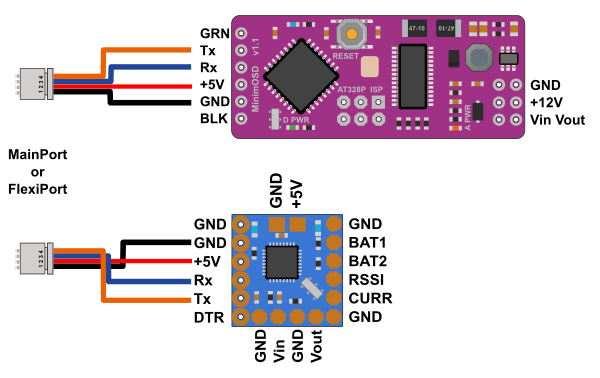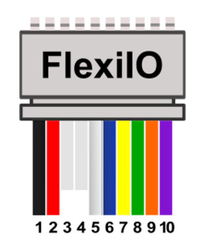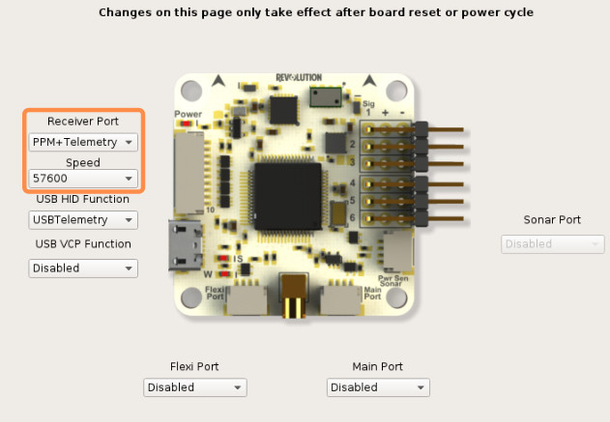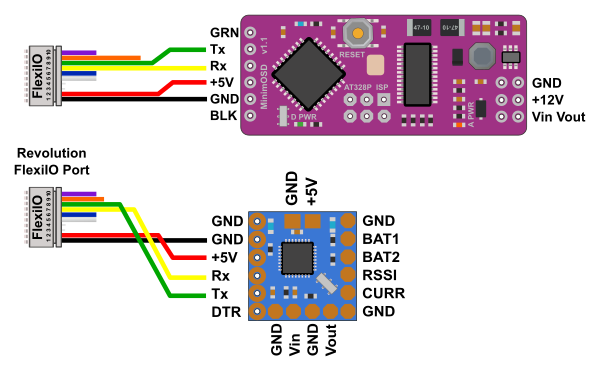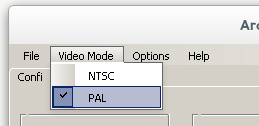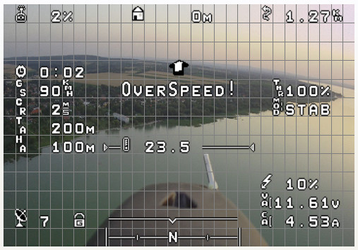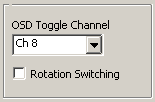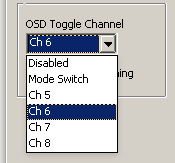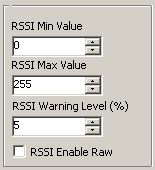...
All OpenPilot and LibrePilot releases supported.
| Description | Board supported | Analog inputs | Firmware file |
|---|
All analog inputs connected to OSD board. RSSI, Vbat, Current. MinimOSD or Micro KV Team Needed for CC3D who can't support current sensor. |
All boards | yes Rssi, Vbat, Current |
|
MicroKvteaminputs2303MinimOSDinputs2303 |
Nothing connected to OSD hardware, all information comes from flight controller. RSSI information comes from link quality UAVO. Voltage/current sensor can be connected to Revolution board, See Configure a Current-Voltage sensor |
Revo only |
No | |
Revo2303 |
Same as above Voltage/current sensor connected to Revo + analog RSSI connected to OSD. | Revo only |
RSSI |
|
Revo2303Revo2303The config tool used for OSD configuration : ConfigTool_minOPOSD.zip
...
| Section |
|---|
| Column |
|---|
| All boardsCommunication between flight controller and OSD is done using a serial telemetry at 57600bauds. JST connector Main / Flexi port | Connector pin (board) | Description | MinimOSD |
|---|
 Image Modified Image Modified | 1 | GND | GND | | 2 | VCC | +5V | | 3 | Tx | Rx | | 4 | Rx | Tx |
Please note Tx/Rx lines are crossed Configure one port with telemetry at 57600bauds, can be MainPort or FlexiPort. |
| Column |
|---|
| 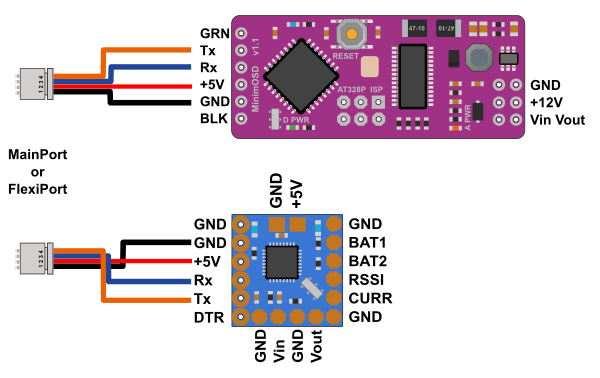

|
|
...
| Section |
|---|
| Column |
|---|
| | Revolution board can provide extra telemetry on FlexiIO port (receiver port), for normal operation no need the DTR pin wired. JST connector Revolution FlexiIO | Connector pin (board) | Description | MinimOSD |
|---|
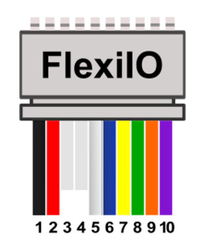 Image Modified Image Modified | 1 | GND | GND | | 2 | VCC | +5V | | 7 | Tx | Rx | | 8 | Rx | Tx | | 9 (for programming) | DTR | GRN or DTR |
Two options are available for telemetry output on FlexiIO (receiver) port: TELEMETRY or PPM+TELEMETRY |
| Column |
|---|
|
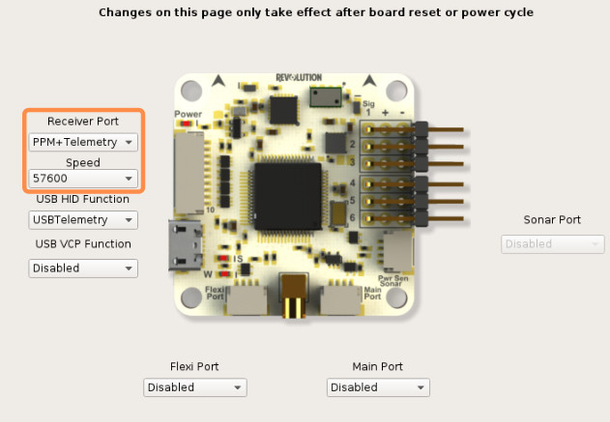
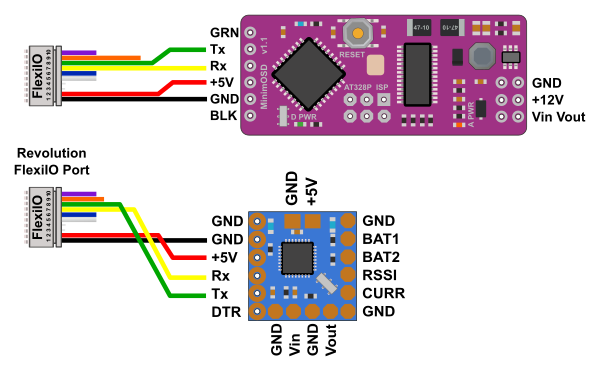 |
|
...
| Section |
|---|
| Column |
|---|
| Video standard can be PAL or NTSC, selected by software and MinOPOsd talk with video chip to apply changes. Go to Video Mode menu and select PAL or NTSC according to the camera used. 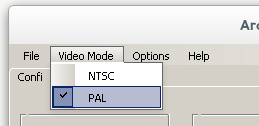
Don't forget the Save current tab to button to apply changes.
|
| Column |
|---|
|  Image Modified Image Modified | 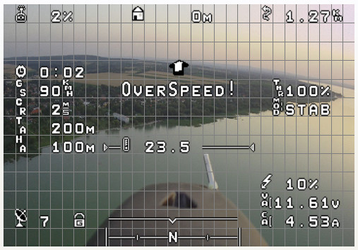 Image Modified Image Modified | | PAL:16lines x 30columns | NTSC: 13lines x 30columns |
|
|
...
Channel toggle
Channel toggle has two functions :
...
| Section |
|---|
| Column |
|---|
| | Info |
|---|
| Note the default panel is Panel1 while any alarm is active: (DISARMED,LINK QUALITY, LOW BATTERY...) and you cannot switch to other screen/panel. |
Disabled: No screen changes, stay in Panel 1 Mode Switch: Uses the FlightMode switch, if you switch from a FlightMode to another than back within 2 sec, than will jump to the next screen. Ch5 to Ch8: Assign a channel for screen switching, should be 3 positions switch. Those "Channels" do not refers to real channel found in RC receiver but mapped like this: - Ch5: The flight mode switch (this means you can see for example Panel1 in Attitude mode, Panel2 in Rate mode and empty screen in Rattitude mode),
- Ch6: The Accessory0 as defined in Input tab,
- Ch7: The Accessory1 as defined in Input tab,
- Ch8: The Accessory2 as defined in Input tab.
Rotation Switching option: When checked, a momentary switch can be used (Ch5 to Ch8 defined). Every time you move switch OSD jump to next screen. Panel1, Panel2, Empty, Panel1... |
| Column |
|---|
| 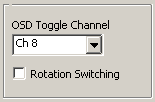 Image Modified Image Modified | 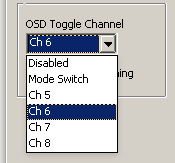 Image Modified Image Modified |
|
|
...
| Section |
|---|
| Column |
|---|
| 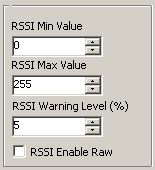 |
|
...