| Section |
|---|
| Column |
|---|
| IntroductionThis PID Bank feature enables you to manipulate PID banks like copy/swap/reset/restore. This is a convenient way to use one bank of settings as the basis for another, so you can tweak multiple settings without worrying about losing your known good settings, for example. |
|
...
Usage
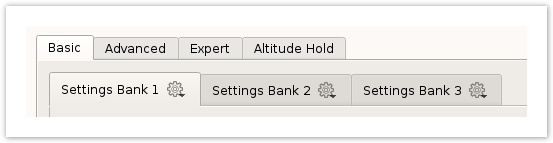 Image Added
Image Added
PID Bank Copy can be accessed at the top of each settings Bank tab by clicking on the small gear icon.
...
| Section |
|---|
| Column |
|---|
| CopyBy selecting Copy, you can move to and from, or to others. |
| Column |
|---|
|
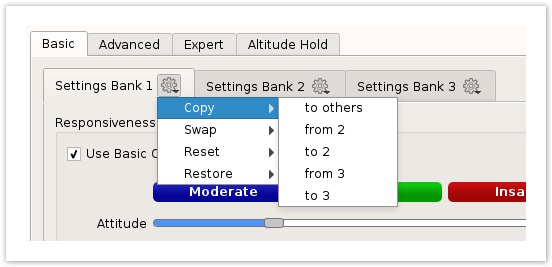 Image Added Image Added
|
|
...
| Section |
|---|
| Column |
|---|
| SwapBy selecting Swap, you can swap the PID values from current PID bank to other. |
| Column |
|---|
|
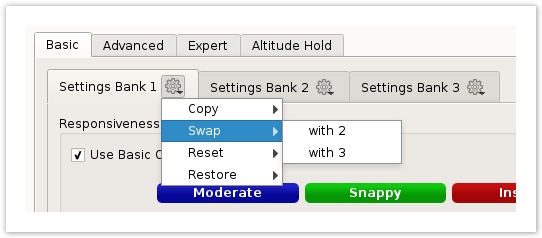 Image Added Image Added
|
|
...
| Section |
|---|
| Column |
|---|
| ResetBy selecting Reset, you can reset a current bank to defaults, or reset all banks to default settings. |
| Column |
|---|
|
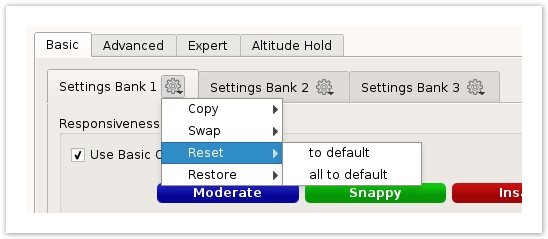 Image Added Image Added |
|
...
| Section |
|---|
| Column |
|---|
| RestoreBy selecting Restore, you can revert back to last saved settings on a single bank, or all PID banks at the same time. This retrieve current settings found onboard. |
| Column |
|---|
|
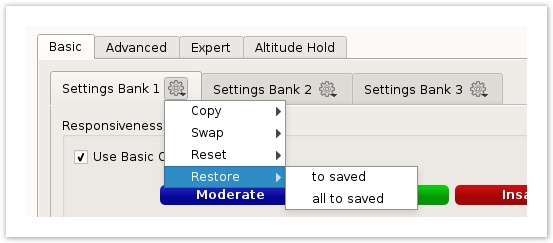 Image Added Image Added
|
|
...