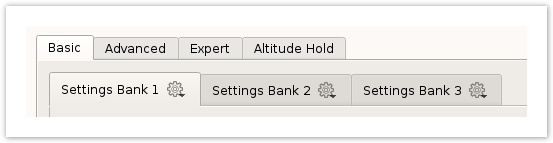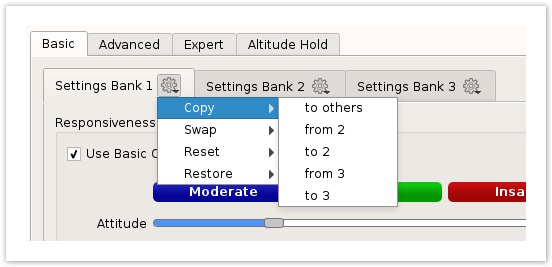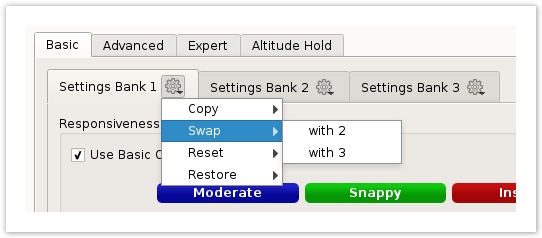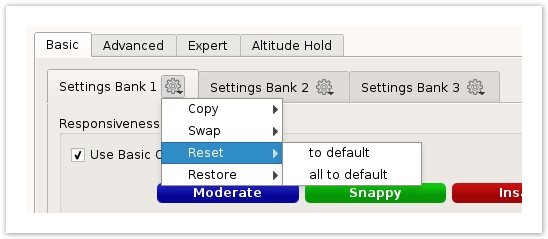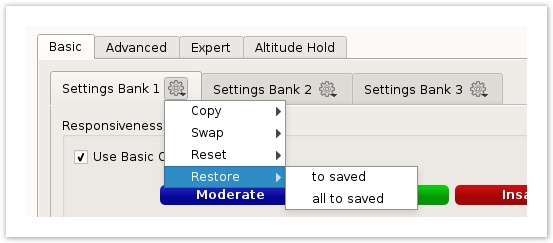PID Bank copy
Introduction
This PID Bank feature enables you to manipulate PID banks like copy/swap/reset/restore.
This is a convenient way to use one bank of settings as the basis for another, so you can tweak multiple settings without worrying about losing your known good settings, for example.
Usage
PID Bank Copy can be accessed at the top of each settings Bank tab by clicking on the small gear icon.
Copy
By selecting Copy, you can move to and from, or to others.
Swap
By selecting Swap, you can swap the PID values from current PID bank to other.
Reset
By selecting Reset, you can reset a current bank to defaults, or reset all banks to default settings.
Restore
By selecting Restore, you can revert back to last saved settings on a single bank, or all PID banks at the same time. This retrieve current settings found onboard.