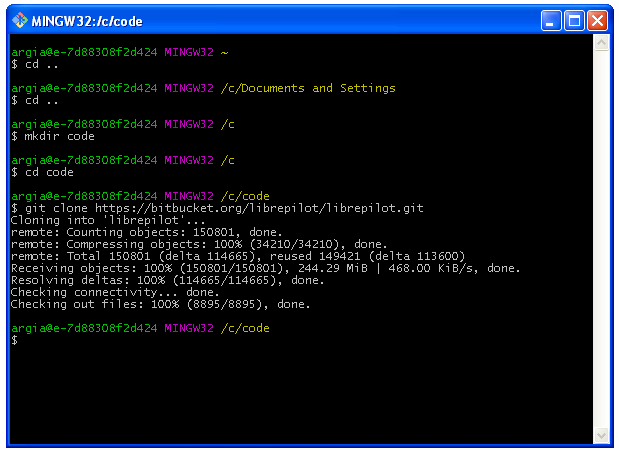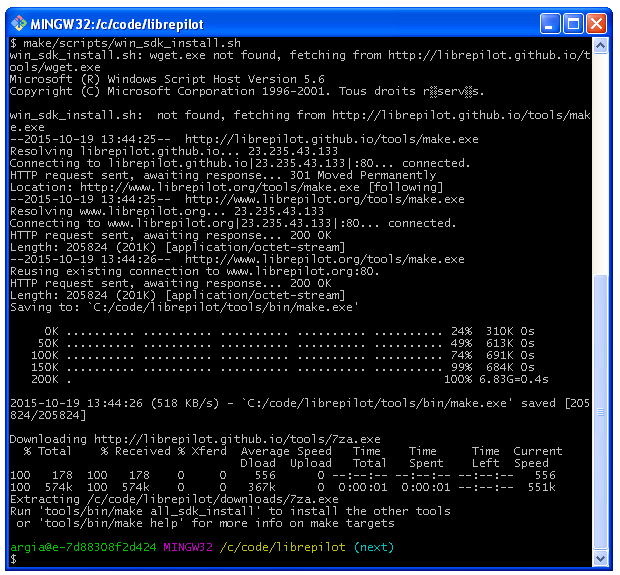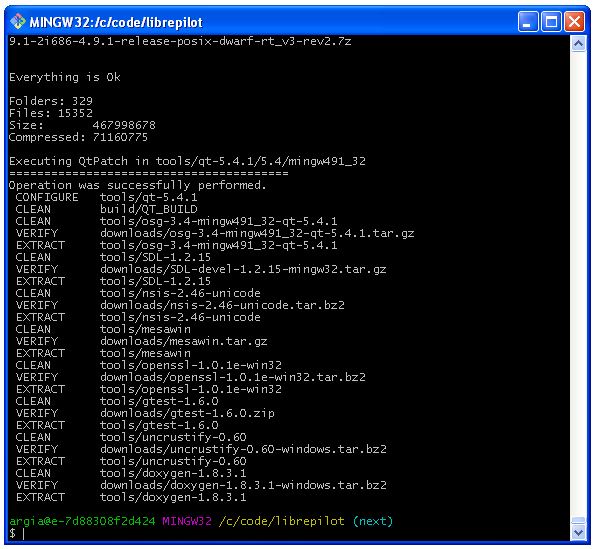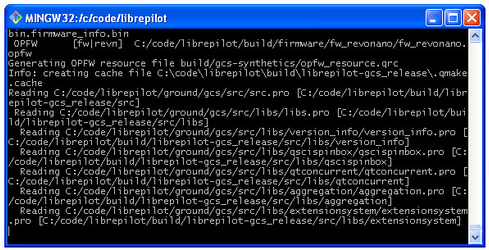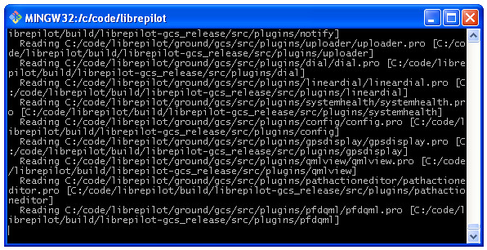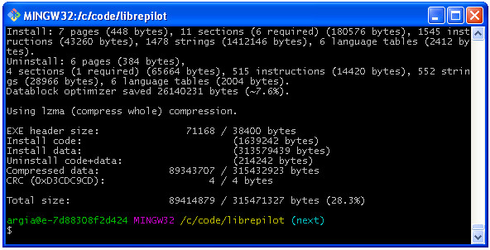IntroductionWindows does not provide a bash environment like other 'Unix' systems. Most of tools are prepackaged and downloaded from our server to make the installation as friendly as possible. All you need to install manually is the msysGit package. Then, after running two scripts, you should have a complete build environment ready. |
|