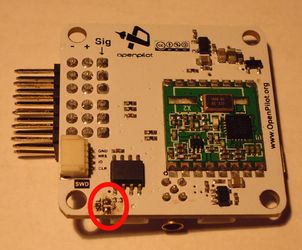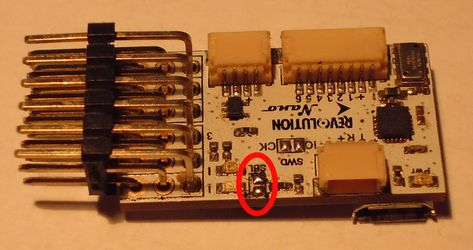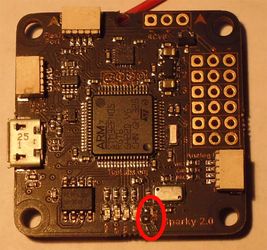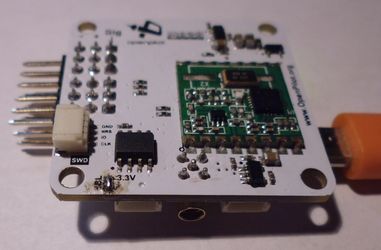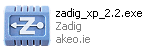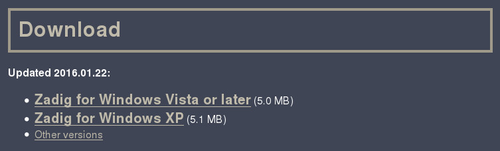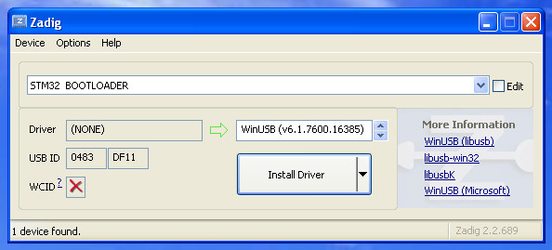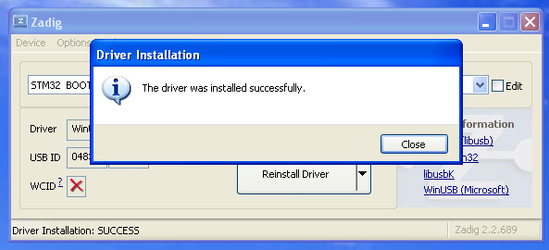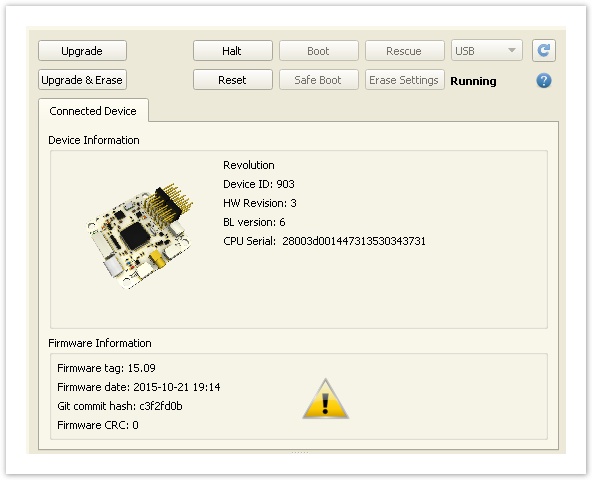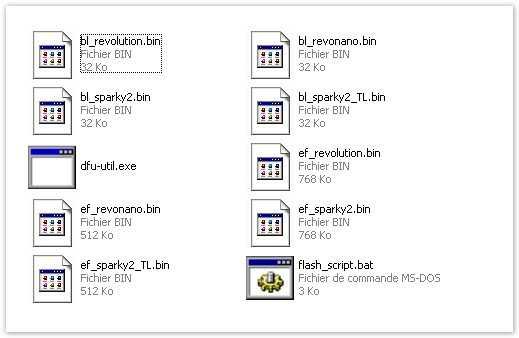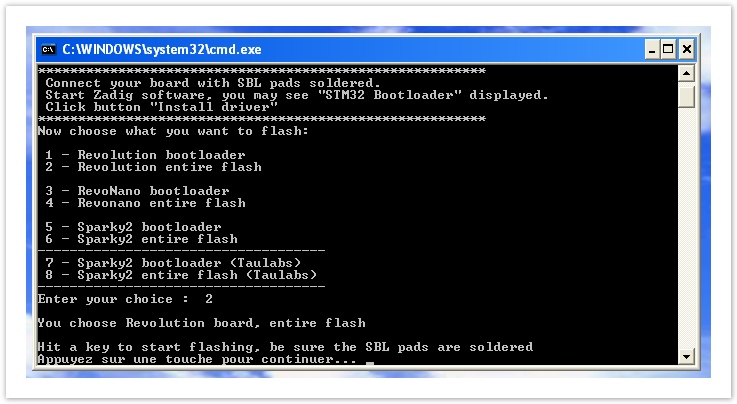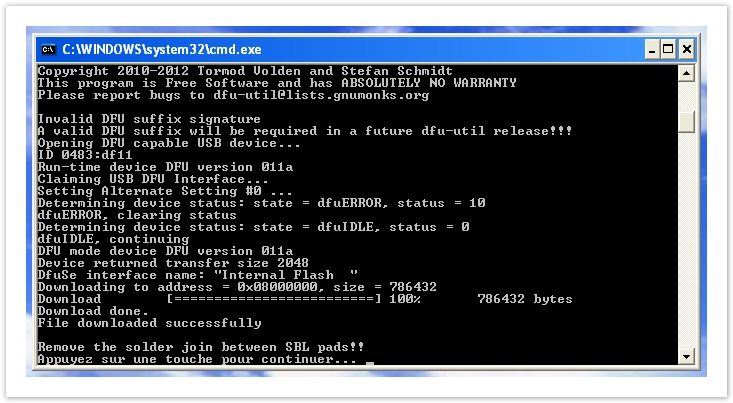| This page describes how to recover a board using DFU mode, this procedure only applies to DFU capable devices like Revolution, RevoNano or Sparky2 boards. Unfortunately, the CPU used on the CC3D flight controller does not support the DFU bootloader, see this page instead. Note that the page seems to be unviewable now and you may need to view it on archive.org. During production of the STM32 micro-controller, a low level bootloader is programmed into the device as part of the process. One of the serial communication interfaces on which this bootloader is available is the USB port and it supports the DFU protocol. The only hardware required is your flight controller and a USB cable. |