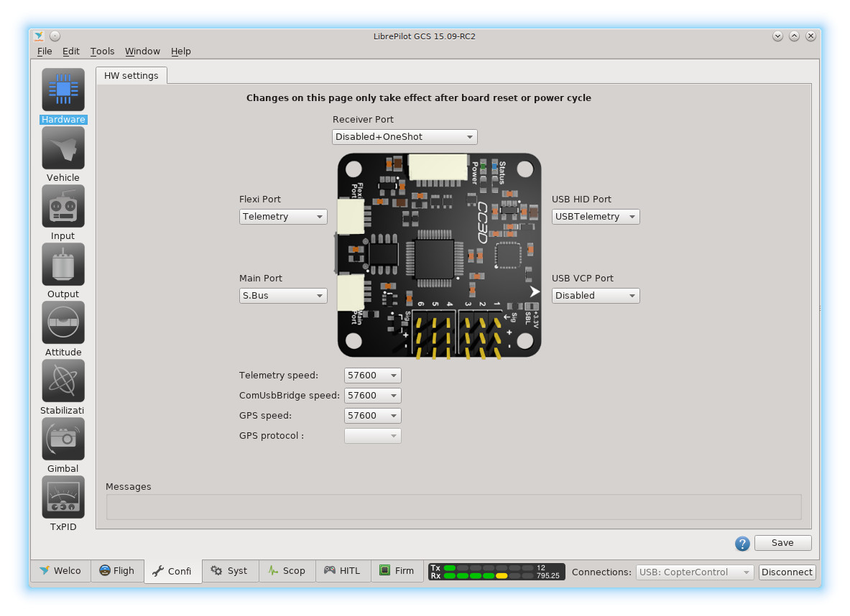 |
|
When the CC3D flight controller is plugged into the GCS, the Hardware Configuration screen displays the ports available on the controller to allow them to be set according to use. The board can be mounted in any configuration on the airframe, and the orientation relative to the airframe configured such that the flight controller knows which way it is facing.
CopterControl, CC3D and Atom have 4 ports.
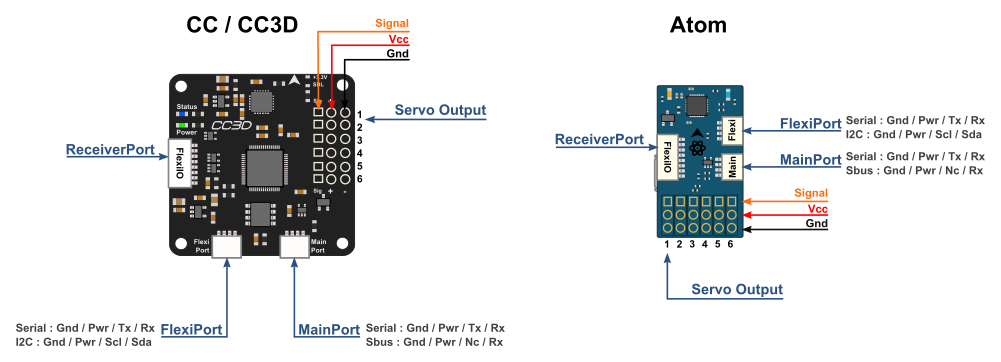
Servo Output 1-6: These are the PWM outputs that go to servos or ESCs. Power is typically applied through these headers from only one of the ESCs. The positive (Vcc) and negative (Gnd) pins are indicated on this diagram and the board.
Servo output pin layout isOutside –> groundMiddle –> 5V - 15VInside –> signal
MainPort: JST-SH 4-pin. This is a serial USART whose baud rate can be adjusted through the GCS. Optionally Futaba S.Bus receiver, Spektrum/JR satellite receiver or GPS can be mapped to the MainPort. Default configuration is Telemetry for connecting an RF modem.
FlexiPort: JST-SH 4-pin. The function of this port also depends on the configuration and can be configured for I2C or Serial. The default configuration doesn’t use this port but it can be used for Telemetry, GPS, Spektrum satellite receivers (all working), and other I2C peripherals (under development).
ReceiverPort : JST-SH 8-pin. The receiver port can act as an input or output port depending on the configuration which is set in the Hardware Settings. Configuring the receiver port as an output port allows the user to assign more output channels then the 6 standard servo outputs.
ReceiverPort use depends on the type of RC receiver in use, and whether OneShot125 or PWMSync output is desired:
Default settings
By default for a Multirotor, the Vehicle Setup Wizard will set receiver port as PPM_PIN8+OneShot when PPM type receiver is selected.
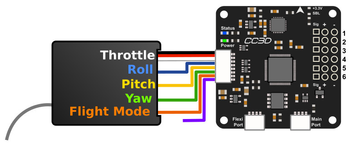 | 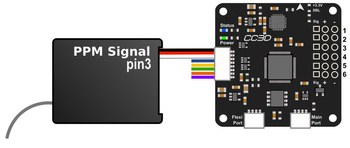 | 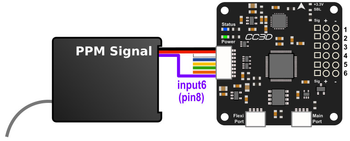 |
| PWM input, one wire per channel | PPM input, pin3. PPM-NoOneShot | PPM input, pin8. PPM-OneShot compatible |
|
|
|
| Color | Function | JST-SH Pin | ReceiverPort pin | |
|---|---|---|---|---|
| Black | Ground | 1 | 1 |
| Red | Power to RC RX (VCC Unregulated) 4.8V - 15V | 2 | 1 | |
| White | PWM Signal 1 or combined PPM (NoOneShot) | 3 | 1 | |
| Blue | PWM Signal 2 | 4 | 2 | |
| Yellow | PWM Signal 3 or PWM Output channel 7 | 5 | 3 | |
| Green | PWM Signal 4 or PWM Output channel 8 | 6 | 4 | |
| Orange | PWM Signal 5 or PWM Output channel 9 | 7 | 5 | |
| Purple | PWM Signal 6 or PWM Output channel 10 or combined PPM (OneShot compatible) | 8 | 6 |
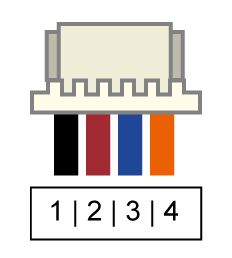 | | |
| JST connector | PPM input on FlexiPort | SBus on Mainport |
|
|
Colour | JST-SH Pin | Voltage | Serial Function | I2C Function | PPM(flexi), S.Bus, DSM, Srxl, etc... |
|---|---|---|---|---|---|
| Black | 1 | GND | GND | GND | GND |
| Red | 2 | 4.8V - 15V | PWR Out (VCC Unregulated) | PWR Out (VCC Unregulated) | PWR Out (VCC Unregulated) |
| Blue | 3 | 3.3V | TX | SCL | |
| Orange | 4 | 3.3V (5V Tolerant) | RX | SDA | TX (Signal) |
The Spektrum adapter should only be powered by 3.3V, a step down adapter must be used. See the Setup a Spektrum Satellite page. |
The PWR Out voltage is dependent on the CC supplied voltage. Verify that you use the correct voltage for your S.BUS receiver. |
|
|
MAKE SURE YOU ARE CONNECTING POSITIVE AND NEGATIVE CORRECTLY. |
The PWR Out pins provide unregulated voltage to the ports. If the CC is powered from a +15V (max. allowed) source then +15V will be on the PWR Out pins and can damage connected receivers, GPS, telemetry modems or other add-on boards |
If you power the flight controller through the servo connectors (utilising the BEC function of the speed controller), the positive power lead from only one ESC is truly necessary. In most cases, all the wires can be left intact and plugged into the board without any problem. If you experience problems with setup or know for a fact that your particular ESC model requires it, you may remove the positive and negative pins from all but one of the ESC servo connectors. In some ESCs (very few, actually), connecting multiple voltage regulators (built in to the ESC’s) in parallel could cause problems. Also, in rare cases, connecting multiple ground wires could cause ground loops so remove the extra ground pins only if experiencing weird problems.
These photos show how to remove and insulate the positive wire from the ESC. Remove the positive & negative wire leaving only the signal cable connected for all but one of your ESC’s. A small flat blade screwdriver (or X-Acto knife could be used) and 2mm heat shrink tube was used in this example. This modification can easily be reversed by removing the heat shrink and inserting the positive wire back in to the ESC plug. Also, remove the ground wire when removing the hot and insulate separately from the hot wire.
| [1] | On CC3D the IDG-500, ISZ-500 and ADXL345 is replaced by the MPU6000. |
Schematics, PCB Layout, Gerbers, BOM for CopterControl: CopterControl.zip
Schematics, PCB Layout, Gerbers, BOM for CopterControl 3D: CC3D.zip
Schematics, PCB Layout, Gerbers, BOM for Atom: Atom.zip