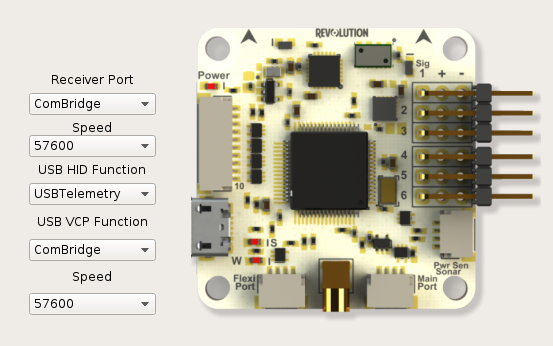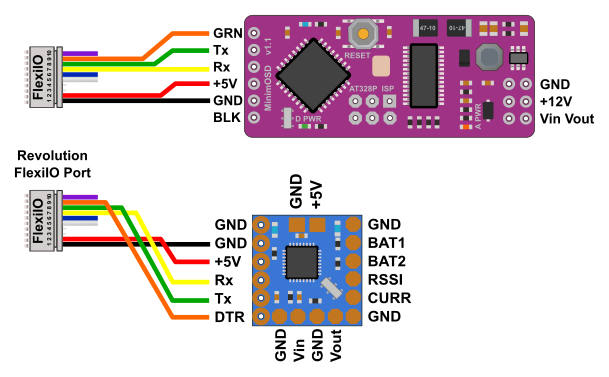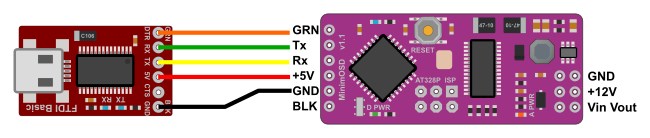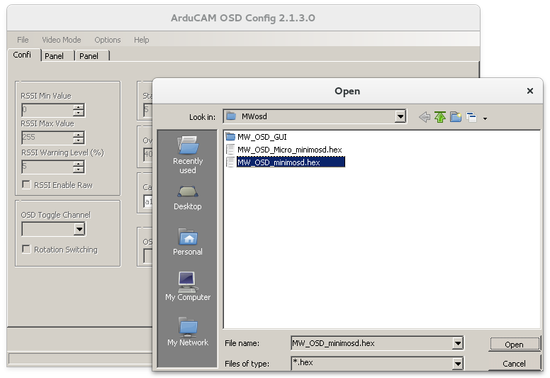Using the Revolution boardWith the Revolution board you can use the FlexiIO port for telemetry and . With the optional DTR pin is wired with MinimOSD.with minimOSD the board can be flashed with firmware. This feature offers the major convenience of being able to program the minimOSD without disconnecting it from the Revolution board. This is an alternative to using the FTDI breakout board as described below. To use this option, follow these steps: Connect the receiver port with the minimOSD board. Please note the programming cannot be done without DTR pin wired. First you need to setup Setup Revolution board as follows : 1 - Connect Revolution board to the computer. 2 - Go to the Configuration Tab and Hardware tab. 3 - For USB VCP function, select ComBridge.
4 - In Receiver Port (FlexiIO), select ComBridge. 5 - Save and reboot board Now you can connect the receiver port with . Be sure the revolution board is powered with 5V. When programming of the minimOSD board , be sure the revolution board is powered with 5Vis completed, open Librepilot and reconnect to the Revolution board. Restore the settings to the USB VCP function port and the Receiver Port (FlexiIO) port. Save and reboot the Revolution board.
|