Getting set upTo get started sign up for an account on Bitbucket  Image Added Image Added
Fork the main repository 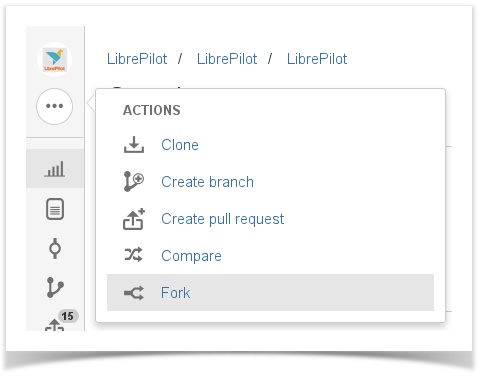 Image Added Image Added
Now you can clone your fork using the https or ssh protocol e.g. | Code Block |
|---|
git clone https://YOUR_BB_USERNAME@bitbucket.org/YOUR_BB_USERNAME/librepilot.git |
for https which is the easiest to set up. Next add the main LibrePilot remote, you can use anything that makes sense instead of upstream, I simply use bb to keep the length down. | Code Block |
|---|
git remote add upstream https://bitbucket.org/librepilot/librepilot.git |
OptionalYou shouldn't need a next branch in your fork so: | Code Block |
|---|
git fetch upstream
git branch --set-upstream-to=upstream/next next
git push origin --delete next |
|