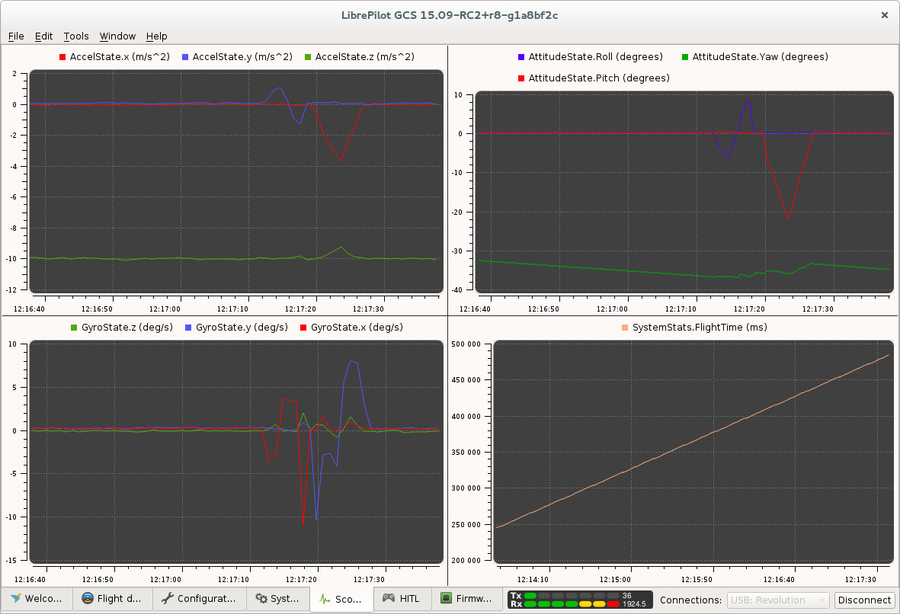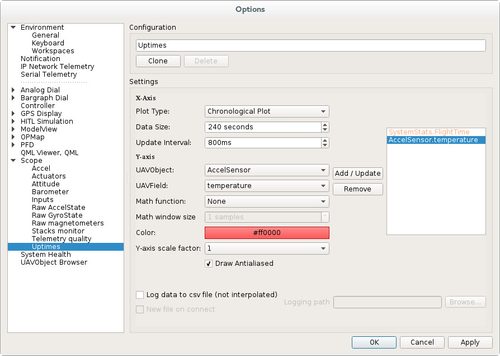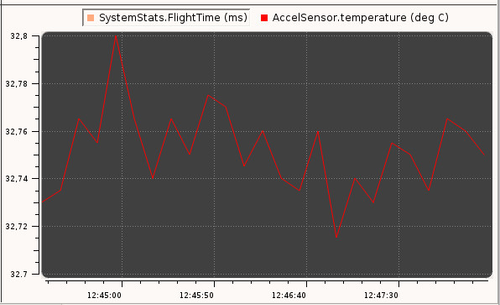The scope plugin is used to display live data from UavObject, every data can be displayed. this plugin is very useful when radio telemetry is used.
Default layout
Default layout shows Accelerometer, Gyroscopes, Attitude state and FlightTime.
Double click on one scope hide/display labels.
Some plot curves can be hidden/displayed, clicking on labels.
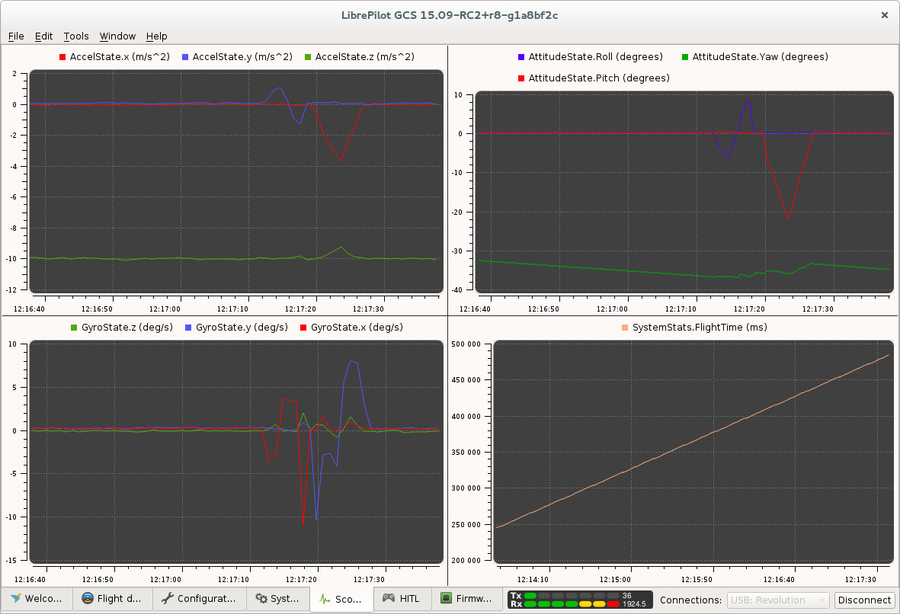 Image Added
Image Added
Configuration and setup
| Section |
|---|
| Column |
|---|
| Layout can be arranged using the Tools > Edit Gadget Mode option, next user can add/remove/modify scope displayed. Every scope can be modified using Tools > Options > Scopes or Right click on scope > Options. On top, the scope name as displayed using Edit Gadget mode. The clone button can be used to start a new custom scope. In Settings : - Plot type : Choose between sequential or chronological plot,
- Data size : the 'window' for scope,
- Update interval : Can't be faster than lowest refresh rate in UAVObjects used.
- UAVObject and UAVField to be displayed
- Math function / window size
- Color to be used for curve plot
- Scale factor on Y axis
- Add/Update button.
| Info |
|---|
| All data can be logged on csv file for further analysis using a spreadsheet |
|
| Column |
|---|
| 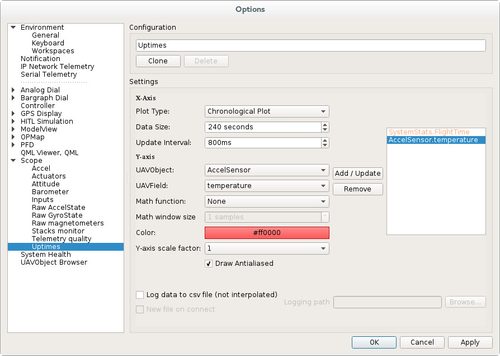 Image Added Image Added
|
|
Uptimes scope show temperature, FlightTime curve is hidden
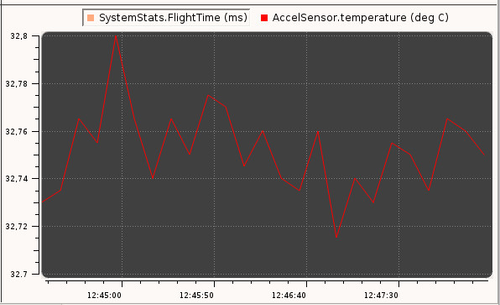 Image Added
Image Added