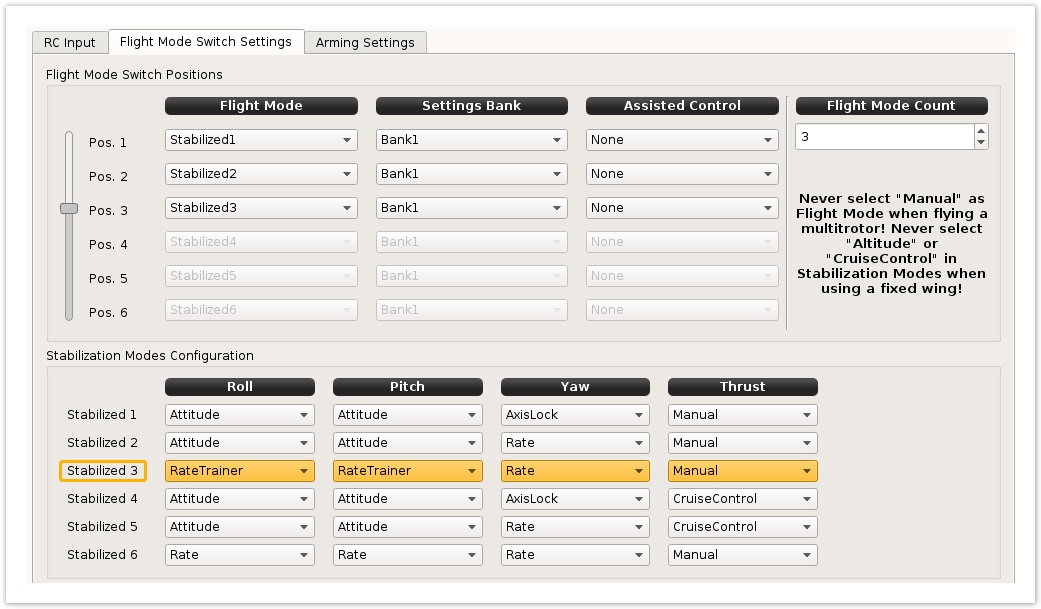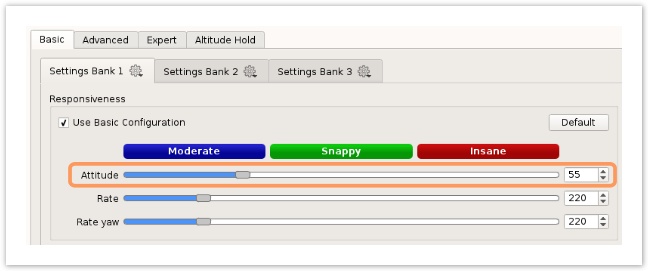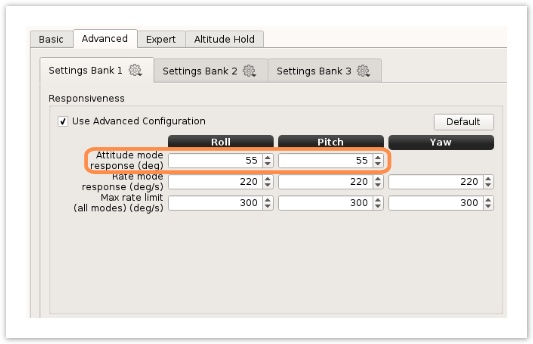| Section |
|---|
| Column |
|---|
| This page describes how to setup the rate trainer mode. IntroductionRate trainer mode uses Gyroscopes like the Rate stabilization mode, but also add a bank angle limitation useful for beginners. Still up to the pilot to return the craft to level but a full stick command cannot flip the vehicle. |
|
...
Setup flight modes
| Section |
|---|
| Column |
|---|
| Go to Configuration > Input > Flight Mode Switch Settings In this example we have set one flight mode using Rate trainer stabilization: - Stabilized3 is affected to flight mode position 3 and uses Bank1.
|
| Column |
|---|
| 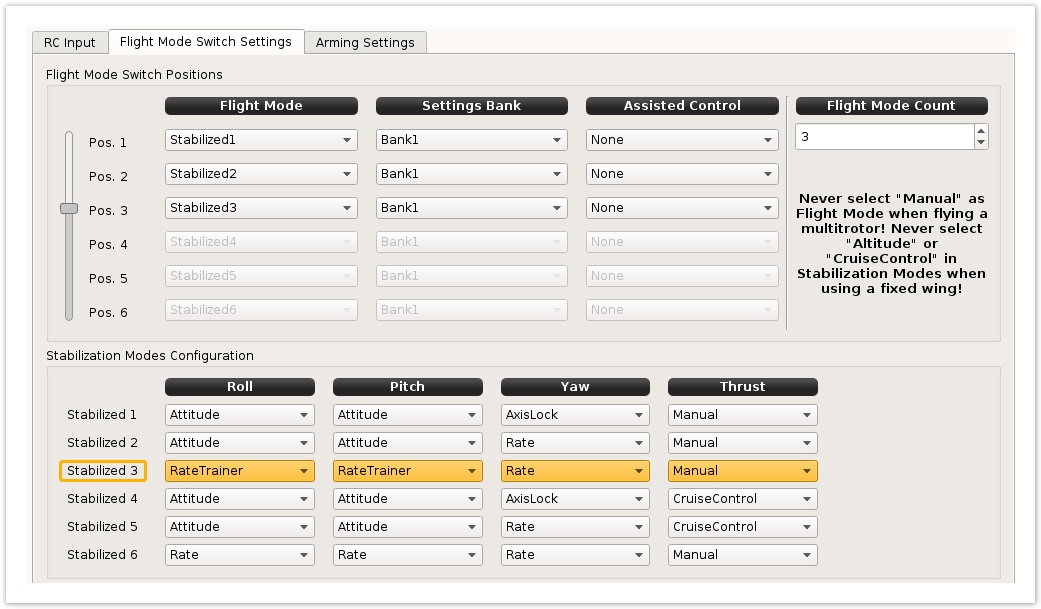 Image Added Image Added
|
|
...
Settings
Rate trainer settings can be defined using the basic or advanced tab.
Go to Configuration > Stabilization tab
Rate trainer uses the same parameters like Rate mode. Because bank angle is limited, setting high rates do not make sense here, just keep default settings.
| Section |
|---|
| Column |
|---|
| Basic tabTick the "Use basic configuration" checkbox. The max bank angle can be adjusted here, Rate trainer uses the Attitude response value for that. Safe values for bank angle limitation if you are a beginner in Rate mode could be around 20-30degrees. |
| Column |
|---|
| 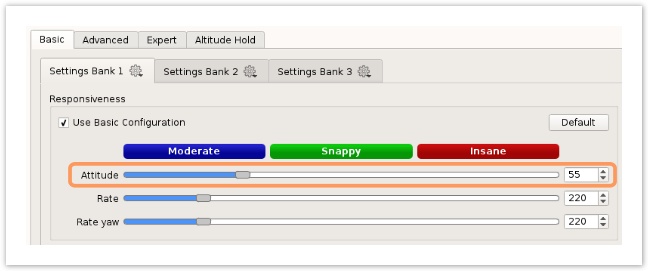 Image Added Image Added
|
|
...
| Section |
|---|
| Column |
|---|
| Advanced tabTick the "Use advanced configuration" checkbox. This advanced tab give more control over settings, max bank angle can be different between Roll and Pitch axis. |
| Column |
|---|
| 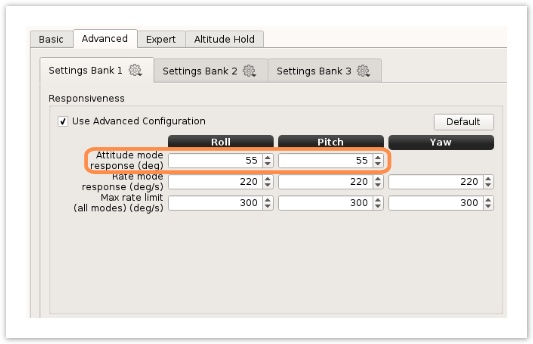 Image Added Image Added
|
|
...