Install required packagesIf you followed the previous instructions from the msys2 website, you have now a fresh build environment. - Start a MinGW-w64 Win32 Shell or MinGW-w64 Win64 Shell but not a MSYS2 Shell
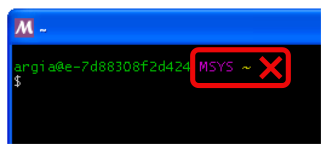 - Install the dependent packages that match your MinGW shell.
For 32 bit: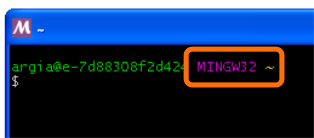
| Code Block |
|---|
| language | powershell |
|---|
| theme | Emacs |
|---|
| pacman -Sy
pacman -S --needed git unzip tar mingw-w64-i686-toolchain mingw-w64-i686-ccache mingw-w64-i686-ntldd mingw-w64-i686-qt5 mingw-w64-i686-SDL mingw-w64-i686-mesa mingw-w64-i686-openssl mingw-w64-i686-gdal-minimal mingw-w64-i686-OpenSceneGraph mingw-w64-i686-osgearth
pacman -S --needed mingw-w64-i686-graphite2 mingw-w64-i686-nghttp2
pacman -S --needed mingw-w64-i686-gst-plugins-base mingw-w64-i686-gst-plugins-good mingw-w64-i686-gst-plugins-bad mingw-w64-i686-gst-plugins-ugly mingw-w64-i686-gst-libav |
Optionally install debug packages: | Code Block |
|---|
| language | powershell |
|---|
| theme | Emacs |
|---|
| pacman -S --needed mingw-w64-i686-OpenSceneGraph-debug mingw-w64-i686-osgearth-debug |
For 64 bit: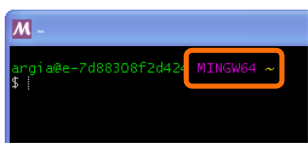
| Code Block |
|---|
| language | powershell |
|---|
| theme | Emacs |
|---|
| pacman -Sy
pacman -S --needed git unzip tar mingw-w64-x86_64-toolchain mingw-w64-x86_64-ccache mingw-w64-x86_64-ntldd mingw-w64-x86_64-qt5 mingw-w64-x86_64-SDL mingw-w64-x86_64-mesa mingw-w64-x86_64-openssl mingw-w64-x86_64-gdal-minimal mingw-w64-x86_64-OpenSceneGraph mingw-w64-x86_64-osgearth
pacman -S --needed mingw-w64-x86_64-gst-plugins-base mingw-w64-x86_64-gst-plugins-good mingw-w64-x86_64-gst-plugins-bad mingw-w64-x86_64-gst-plugins-ugly mingw-w64-x86_64-gst-libav |
Optionally install debug packages: | Code Block |
|---|
| language | powershell |
|---|
| theme | Emacs |
|---|
| pacman -S --needed mingw-w64-x86_64-OpenSceneGraph-debug mingw-w64-x86_64-osgearth-debug |
When pacman ask for default selection=All, hit Enter and next step you should say 'Y' to start download. This can take a while, fast internet connection preferred ! After download pacman will install all packages automatically.
| Note |
|---|
| Every time you need a 'make' command you need to run the mingw version of make, which is `mingw32-make` To make this easier, you can execute this once: | Code Block |
|---|
| echo "alias make=mingw32-make" >> ~/.bashrc && . ~/.bashrc |
and just use 'make'. |
|