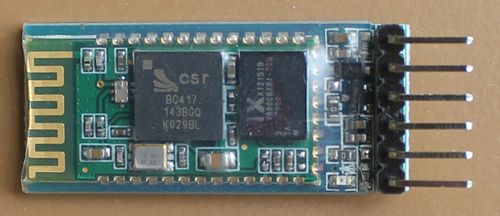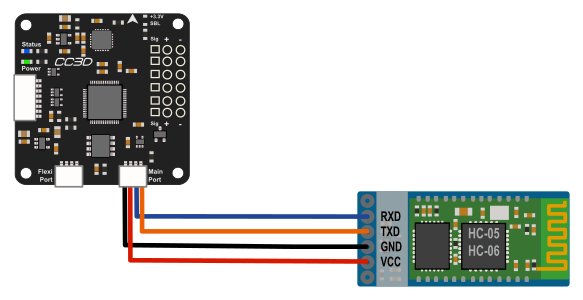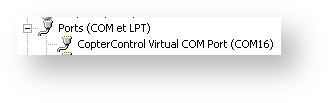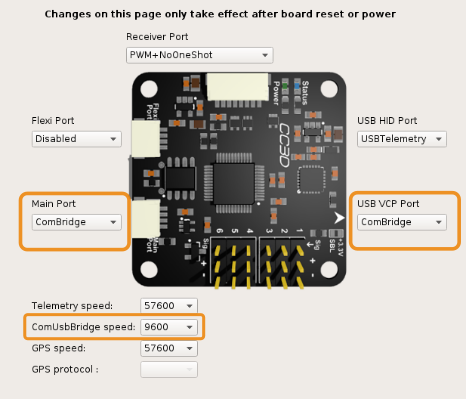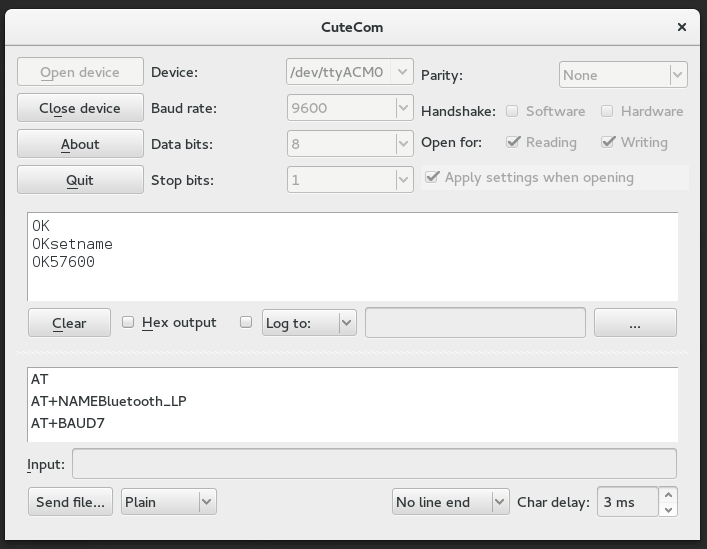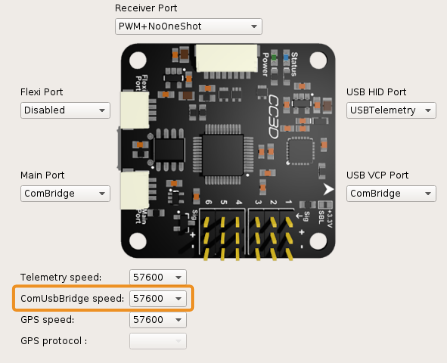| Section |
|---|
| Column |
|---|
|
HC-05 or HC-06 bluetooth modules can be used, it allow a short range wireless link with your board or Oplink as Rc module. 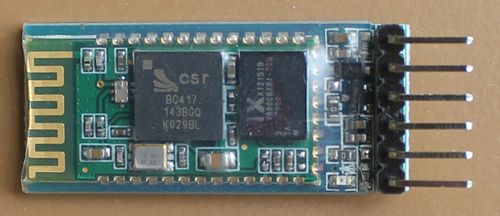
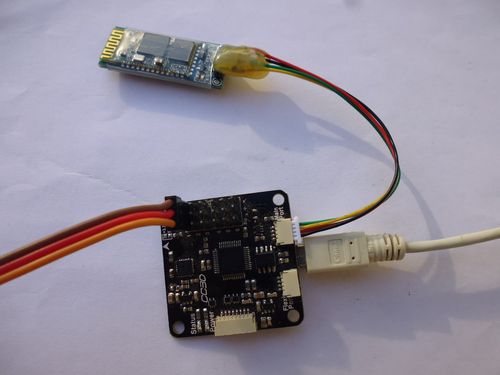
|
|
...
Configuring the bluetooth module
...
CC3D - Virtual COM port - Combridge
| Section |
|---|
| Column |
|---|
| CC3D or any OpenPilot board can be used as a pass-through device, same as previous wiring : Tx/Rx lines crossed. CC3D need +5V in one output port to power the bluetooth module. |
| Column |
|---|
| 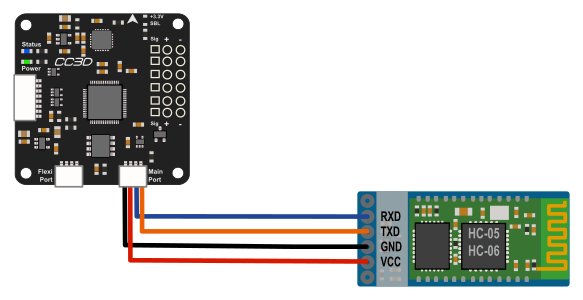
|
|
| Section |
|---|
| Section |
|---|
| Column |
|---|
| In this case you need to setup the board for Virtual com port (VCP) use and choose MainPort or FlexiPort as ComBridge. - Set the following settings:
- USB VCP Function ComBridge
- Main Port ComBridge
- Speed 9600 (if brand new, unconfigured, 9600 is default baudrate)
- Click Save
- Reboot the flight controller, system will ask for driver install and the Virtual COM port should appear in the Windows Device Manager.
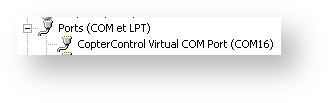
|
| Column |
|---|
| 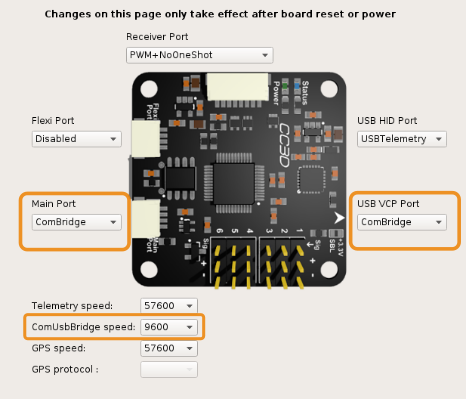
|
|
|
...
Configure the Bluetooth device
| Section |
|---|
| Column |
|---|
| In this section you first need to find a terminal software to talk trough serial connection with your bluetooth module. For Window systems : PuTTY, under Linux try Cutecom or PuTTY, and for MacOSX try CoolTerm
Configure your terminal for 9600 baud rate, 8 data bit, 1 stop bit & no parity serial connection. Also be sure to setup "No line end" for data sent. - Send AT command and module should answer OK on receive window
- Set name, send AT+NAMEMybluetoothName where MybluetoothName is the name you choose.
- Set baudrate using the AT+BAUD command: AT+BAUD7 set baudrate to 57600bds. (if you need 38400 you should send AT+BAUD6)
- Module answer is OK57600
- At this point you need to change baudrate and talk again with bluetooth module.
If later you need to talk with bluetooth module using a FTDI adapter you only need to change baudrate in terminal settings.
|
| Column |
|---|
| 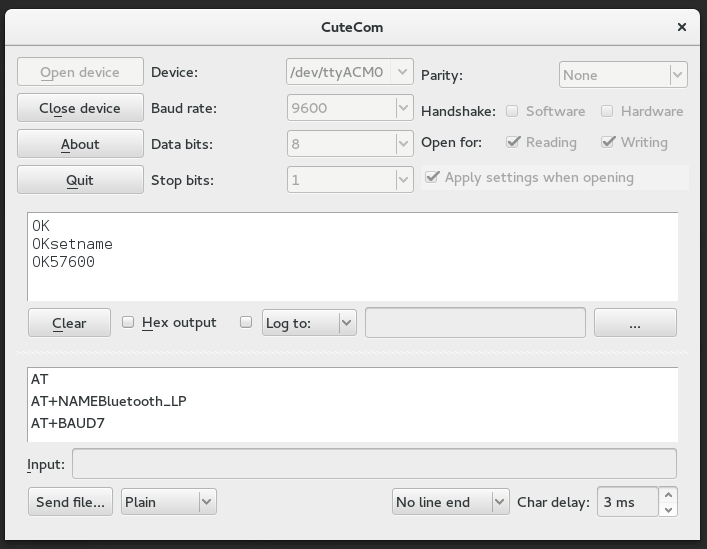
|
|
| Section |
|---|
| Column |
|---|
| Using ComBridge, board configuration need to be updated to a 57600 baudrate |
| Column |
|---|
| 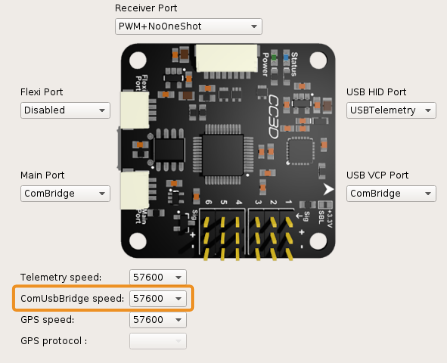
|
|
...
Optional - connect Bluetooth & osd on a single port
Connect your Bluetooth as normal, once you have done this ONLY connect the rx of the OSD to the TX cable of your bluetooth-port (creating a y cable) ( dont forget your osd still needs power)
Finally, change the Port where the Bluetooth module is attached to "Telemetry".
...