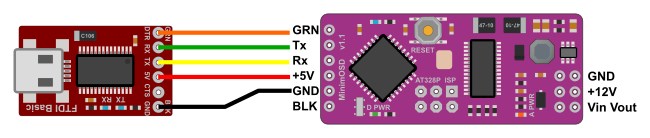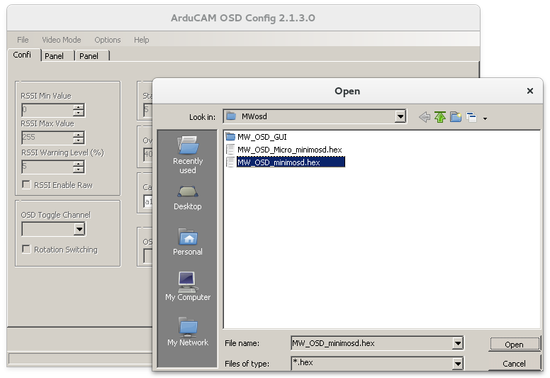...
| Section |
|---|
| Column |
|---|
| Using FTDI deviceConnect FTDI device with MinimOSD as follow |
| Column |
|---|
|
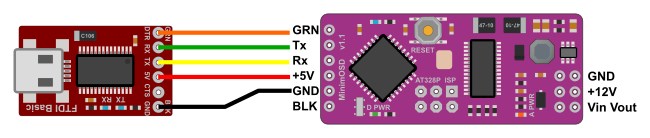
|
|
...
Flash firmware
For MWOSD versions above 1.6.8 will need to use the new Google extension (not free) to configure osd settings.
Two options can be used for flash the firmware:
...
| Section |
|---|
| Column |
|---|
| Here is Hex files already compiled that can be flashed using the ConfigTool. MWOSD firmware(updated the 30 december 2016version 1.6.8, use MW_OSD_GUI_168.zip for configuration)
| Hardware | Firmware file |
|---|
| MinimOSD | | | MicroMinimOSD | |
Download and extract archive: ConfigTool_minOPOSD.zip This is a standalone application and so doesn't require further installation. Start the config tool:  1 - Select the right port, like COM1, the one used by FTDI or Revo-ComBridge
2 - Go to Options menu and Update Firmware... 3 - Select the firmware set file where you saved it on your hard drive and click the "Open" button 4 - Wait the process is complete, MWOSD firmware is flashed now. |
| Column |
|---|
|
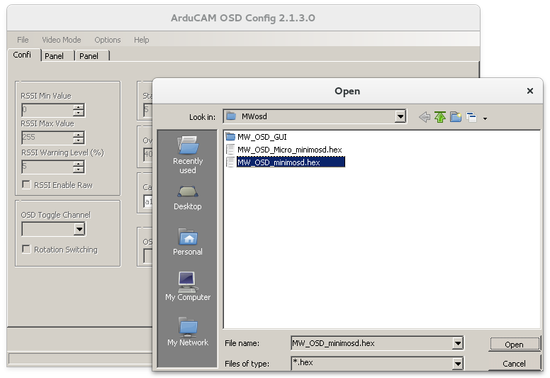
|
|
...
| Section |
|---|
MWOSD GuiGo to the folder where you extracted the GitHub archive browse to the MW_OSD_GUI and choose your operating system.
If you used the ConfigTool method for flashing firmware, the matching MWOSD Gui can be downloaded here: MW_OSD_GUI_168.zip - Start the MW_OSD_GUI executable
- Click the Com port used to connect the OSD (this assumes the OSD still connected using FTDI or Revo-ComBridge)

Now you can now choose the options you want displayed in the OSD screen. 
|
...