| Section |
|---|
| Column |
|---|
| This page describes how to setup the rate mode. IntroductionRate mode uses only Gyroscopes, the target rate is defined by the transmitter stick angle. Rate stabilization can be used on all axis: Roll, Pitch and Yaw. When the sticks are neutral, the target rate is zero so the vehicle hold current angle. When a stick (roll stick for example) is full range the vehicle rotate in roll axis according to the Rate mode response defined in degrees. It's up to the pilot to return the craft to level. Beginners should start with Attitude mode or Rate trainer mode |
|
...
Setup flight modes
| Section |
|---|
| Column |
|---|
| Go to Configuration > Input > Flight Mode Switch Settings In this example we have set two flight modes using Rate stabilization: - Stabilized5 to flight mode position 5 and Bank1 (default rates).
- Stabilized6 to flight mode position 6 and Bank2 (high rates, see bellow).
|
| Column |
|---|
|
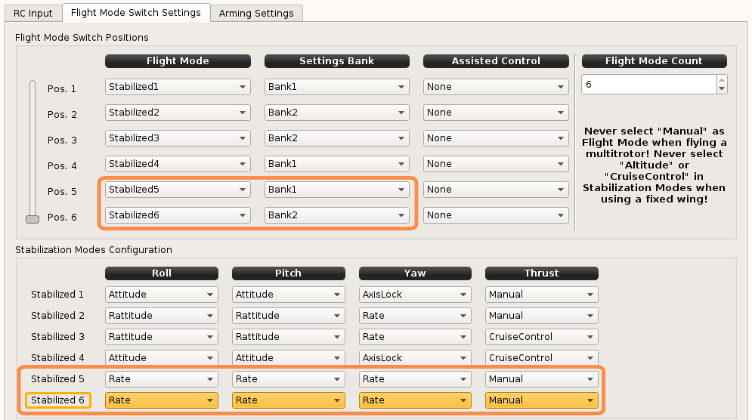 Image Added Image Added
|
|
...
Settings
Rate settings can be defined using the basic or advanced tab.
...
| Section |
|---|
| Column |
|---|
| Using high ratesHere is an example, Max rate limit is set to 600deg/s and the Max rate response set to 500deg/s. You will notice we use show now PID bank2, that allow two "Rate" flight modes using slow rates (Bank1) and high rate (Bank2). Now the vehicle can do high rates but more difficult to control.... you should consider adjusting the Expo settings. Expo example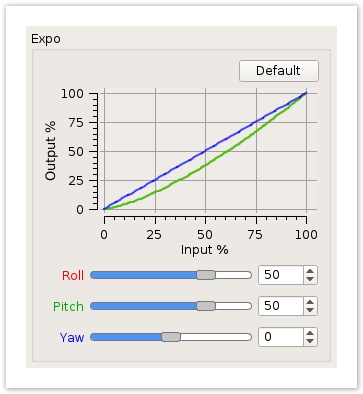
Roll/Pitch exponential allow a smooth response while using high rates. |
| Column |
|---|
| 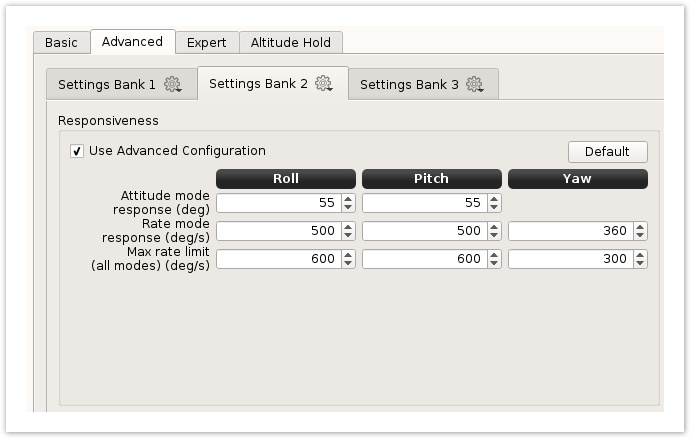
|
|