You must bind your satellite receiver by connecting it to the FlexiPort first, but once it is bound you can move it to the Main Port. Enable binding mode- Connect your satellite receiver to the FlexiPort.
- Connect a USB cable to the board without any other power connected.
- Go into Configuration tab > Hardware tab, set both Receiver port and MainPort to Disabled (assuming that nothing is connected to either).
- Set FlexiPort to DSM.
- Leave Telemetry speed and GCS speed at their default settings (57600).
- Click Save.
- Disconnect the USB cable and wait 30 seconds for a complete hardware reset.
- Reconnect the USB cable.
- Go into System tab > UAVObject Browser, go to Settings > HWSettings > DSMxBind.
- Set DSMxBind to the DSMxBind value used for your receiver (usually 5 (DMS2) or 9 (DSMX)).
- Click Save
 - Disconnect the USB cable.
Bind receiver- Connect your satellite receiver to the FlexiPort.
- With the USB cable disconnected, apply power to the board (via servo headers). The LED on the satellite flashes rapidly, indicating that it is in bind mode.
- Power on your transmitter in its bind mode. (See the transmitter manual for the details of how to activate binding.)
- When binding is complete, the satellite LED blinks slowly, then lights continuously.
Disable binding mode- Connect the USB cable.
- Go into System tab > UAVObject Browser and set DSMxBind to 0. (This turns off binding mode.)
- Click
 Save. Save.
|