| Section |
|---|
| Column |
|---|
| IntroductionThe Primary Flight Data display all information from current board connected to GCS. |
|
| Section |
|---|

|
| Section |
|---|
Top| Column |
|---|
| This area give information about GPS status, a tooltip can be displayed when mouse over. GPS availability is linked with: - MaxPDOP: max error admitted for GPS use,
- MinSatellites: Minimal number of satellites needed
See GPS setup page for more details. |
| Column |
|---|
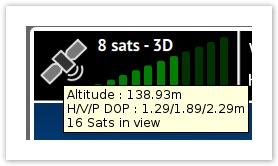
|
|
...
Flight time, Arming status, RcInput status, Master Caution, Autopilot active/inactive, Stabilization mode, Thrust mode
| Section |
|---|
| Column |
|---|
| Only displayed after arming and GPS available. Give information for Home position: Heading, distance and estimated time to join. |
| Column |
|---|
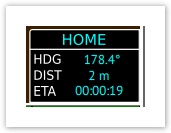
|
|
...
Panels
| Section |
|---|
| Column |
|---|

|
|
| Section |
|---|
| Column |
|---|
| Link panelOPLink signal strength Receiver quality |
| Column |
|---|

|
|
| Section |
|---|
| Column |
|---|
| Battery panelUseful when top is used for Waypoint information, display battery measurements and estimated flight time left based on current intensity and battery capacity. See Configure a Current-Voltage sensor for more details. |
| Column |
|---|
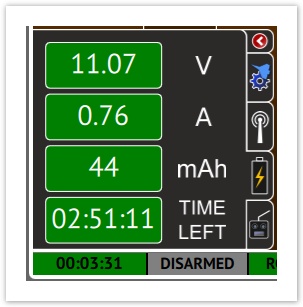 |
|
| Section |
|---|
| Column |
|---|
| Display sticks movements |
| Column |
|---|
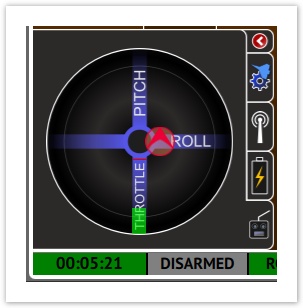 |
|
...